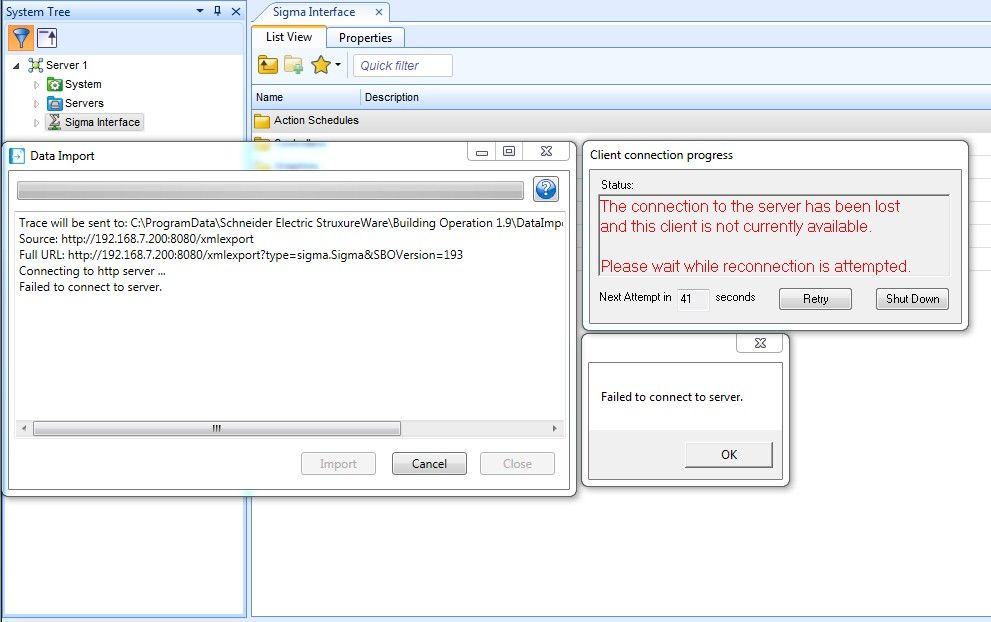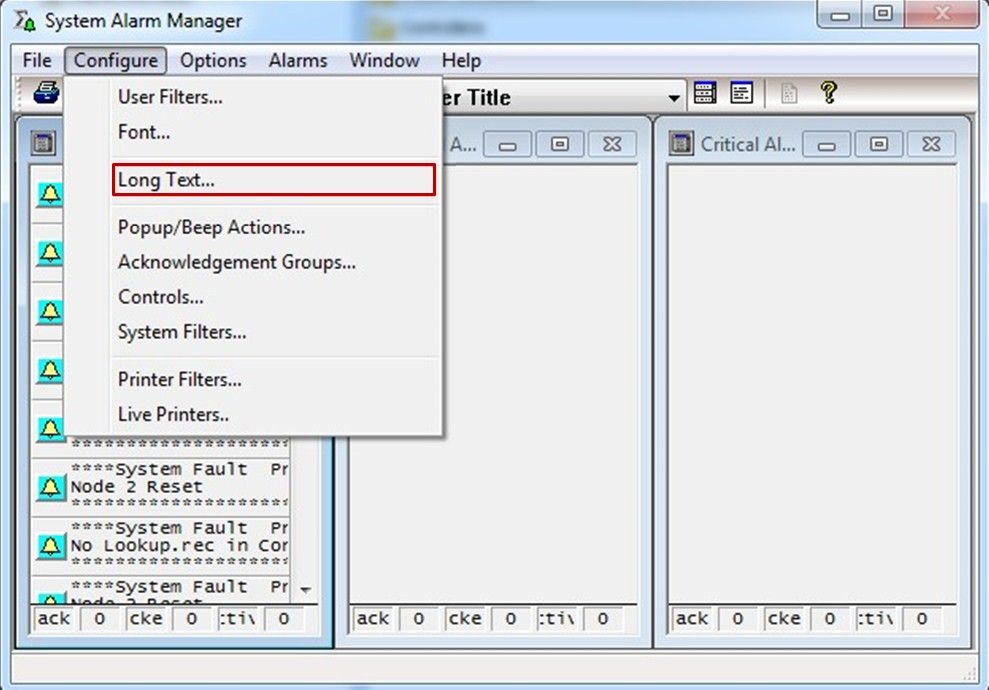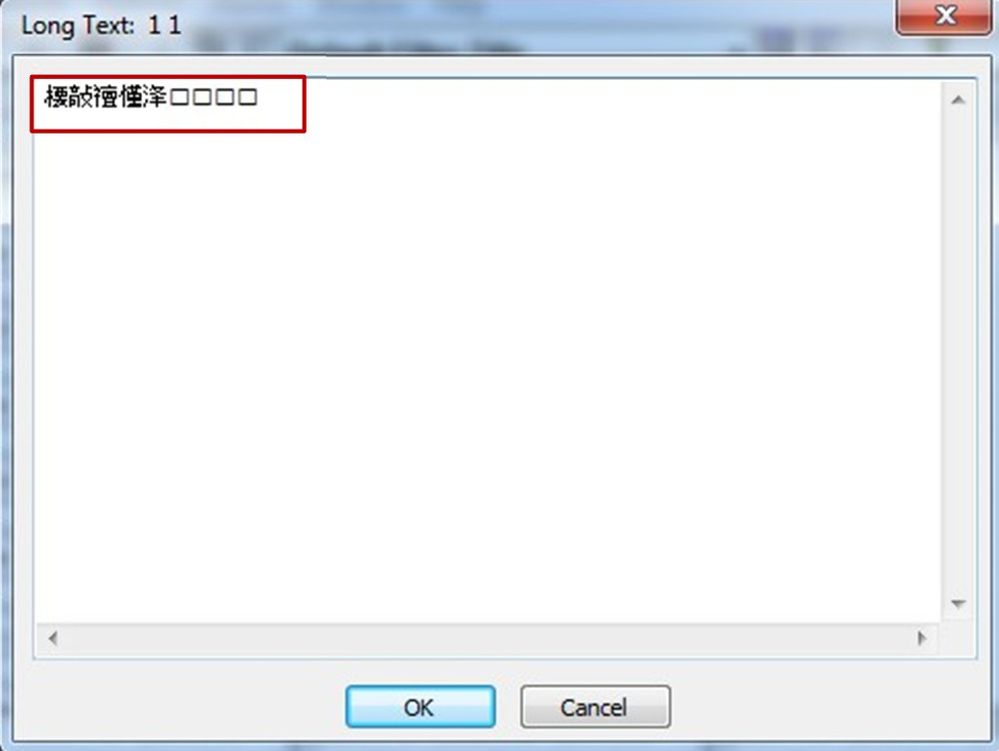Issue
When performing a Sigma data import into Building Operation, the following error appears on the Enterprise Server (ES) machine:
"Failed to connect to server"
Simultaneously, the Sigma Server service on the Sigma machine has stopped unexpectedly.
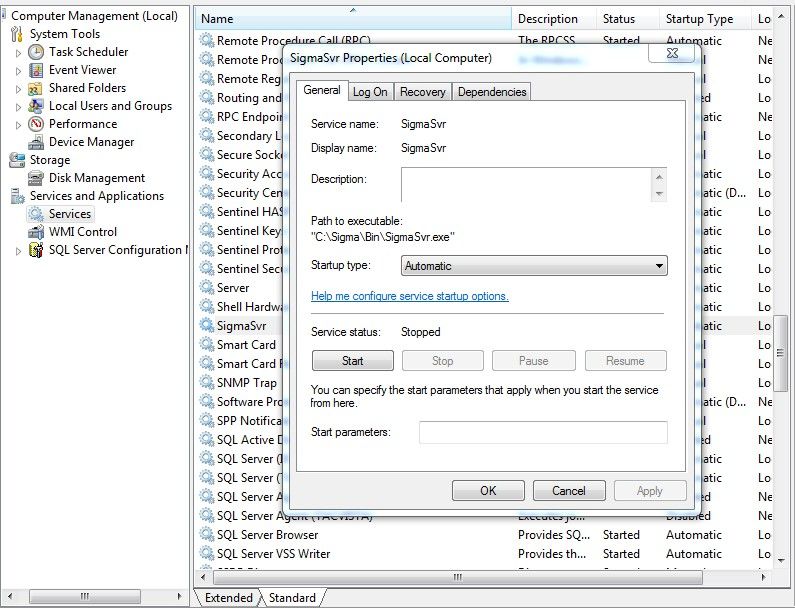
Product Line
EcoStruxure Building Operation
Environment
- Sigma 4.08
- Building Operation Workstation
- Building Operation Enterprise Server
Cause
The Sigma database contains a longtext.rec file with unsupported characters, which causes the Sigma Server service to crash during the import process.
Resolution
Option 1: Longtext Not Required
If the Sigma longtext entries are no longer needed:
On the Sigma Server:
- Stop the Sigma Server service.
- Navigate to
C:\Sigma\Data\and delete thelongtext.recfile. - Restart the Sigma Server service.
- On the SBO ES: Retry the Sigma data import.
Option 2: Longtext Required
If longtext entries are still needed:
On the Sigma Server:
- Start the Sigma Server service.
- Open a Sigma client (can be on the Sigma server, SBO ES, or another machine).
- Log into the Sigma Operator Panel.
- Go to System Alarm Manager → Configure → Longtext.
- Review each longtext entry and remove unsupported characters.
- Re-enter the required longtext messages.
- You may find backup copies in
C:\Sigma\Data\Longtext.
- You may find backup copies in
- On the SBO ES: Retry the Sigma data import.
Once the unsupported characters are removed or the file is deleted, the Sigma Server service remains stable, and the data import completes successfully.