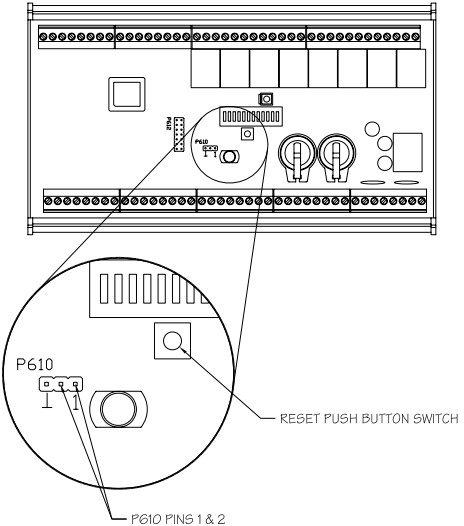Issue
Reset Instructions for 1200 Series SCU
Product Line
TAC INET
Environment
- SCU 1200 series controllers
- I/NET
Cause
Need to restart SCU, perhaps after a reload of firmware or dip switch settings
Resolution
Follow the written instruction carefully.
Reset Instructions:
- Locate the 3-pin connector labeled P610 and the reset push button switch. Refer to the above diagram.
- Momentarily short P610 pins 1 and 2 while simultaneously pressing the reset push button switch.
(Note: P610 pins 1 and 2 are the pins located nearest the dip switch.) - Re-download the proper BIN file to the SCU.