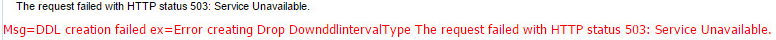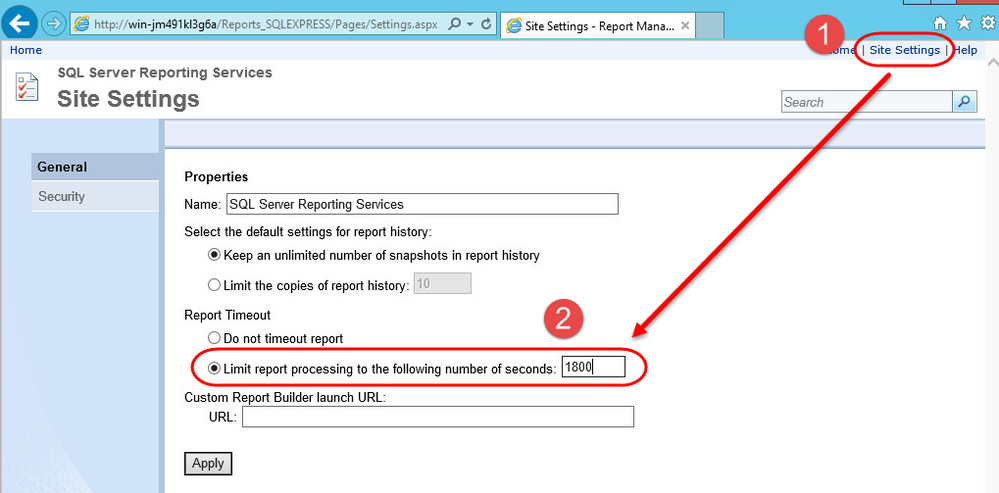Issue
When trying to open a report, you get an error message like below:
Msg=DDL creation failed ex=Error creating DropDownddlTopCount The request failed with HTTP status 503: Service Unavailable
Ex=ButtonRunReport The request failed with HTTP status 503: Service Unavailable
Product Line
EcoStruxure Building Operation
Environment
Reports server
Cause
Cause 1: The Report Server Service is not started
To check if this is the cause, open the report manager. If you get the error below, continue to resolution 1.
Cause 2: The Report Server Service takes too long to generate the report and thus times out
The root cause should also be investigated. It can be a slow network connection, fragmented SQL database, antivirus software or memory limitation that is slowing the request to compile a report down.
Resolution
Resolution 1
- Open "Reporting Services Configuration Manager"
- Start the server
Resolution 2
Increase the timeout for the report service
- Open Report Manager
- Click "Site Settings"
- Change the Report Timeout. Default is 1800 which is 30 seconds.
Check that the memory usage for the SQL server is not limited (Microsoft's How to: Set a Fixed Amount of Memory (SQL Server Management Studio))
- Open SQL Management Studio
- Open the properties for the SQL Server
- Click "Memory" and check that the value is default (2147483647)
Reindex and defragment the SQL database e.g. using SBO Reports Agent Config.