Issue
Attempting to start or stop a Programmable Function fails and one of the following errors is shown.
- The programmable function have reported connectivity issues and may not have started correctly. Please ensure all required controllers are online and try again.
- The programmable function have reported connectivity issues and may not have stopped correctly. Please ensure all required controllers are online and try again.
Programmable Function error
Product Line
Security Expert
Environment
Security Expert Client
Cause
The Programmable Function is not enabled to support manual starting or stopping.
Resolution
On the Programmable Functions General tab, enable the Support Manual Commands option.
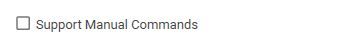
This enables the operator to manually control the function from within the Security Expert software, for example, by right-clicking on the function and setting the value.
