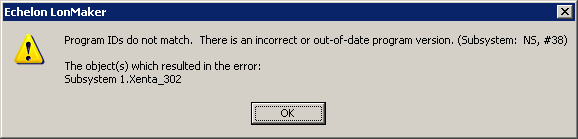Issue
Program IDs do not match. There is an incorrect or out-of-date program version. (Subsystem: NS, #38)
Product Line
TAC Vista
Environment
- LonMaker 3.X
- NS Error codes are not specific to any one LON environment, the display of the error may vary, but the steps to resolve should be the same.
Cause
A Program ID is a unique identifier assigned to each XIF (or device template) in an LNS database. Controllers with different XIFs cannot share the same Program ID. When a device is created in an LNS database, its Program ID is extracted from the XIF and stored in the database. When a controller is downloaded, the Program ID is transferred and stored in the controller. If the Program ID that resides in the controller differs from the one stored in the LNS management tool, the commission command will fail due to the Program ID mismatch.
Resolution
The appropriate resolution to the NS, #38 error depends on which controller is failing to commission. Select from the categories below which best describes the offending controller.
Xenta Programmables (follow steps below)
Xenta 28X, 30X, 401(:B)
- Download the controller through the Vista System Plug-in before attempting to commission.
- If the error remains after a download, then the download did not go through, despite all indications that it did. Connect to the RS-232 serial port of the controller and attempt to download the Menta file directly. This will often bring to light parsing errors that are not detected by the System Plug-in.
- Find and correct the errors to allow the file to download properly. See Menta Parser Errors for more information on parser errors. The controller should then commission successfully.
--- If the error persists, continue ---
- Open the Menta file of the controller that will not commission. Under Options > Device Specification, uncheck the box for "XIF-Header generated according to LonMaker standard." (You may have to temporarily assign a System Version to activate this checkbox.)
- LonMark standard headings only use 255 combinations of IDs. It may be that two controllers just happened to be assigned the same Program ID. After unchecking this box, go to Options > Simulate, Commands > Generate to regenerate a new Program ID without using the LonMark standard header which opens up many more Program ID combinations and lessens the already low probability of two being the same.
- Download the new Menta file with the new XIF and new Program ID into the controller. It should now commission successfully.
Xenta 5/7/9XX
Xenta 511, 527, 701, 711, 721, 731, 913
- The XIF in the LNS database must be updated.
- See How to update a modified Xenta 5/7/9xx XIF file in LonMaker for detailed instructions.
ASCs/LON Devices (choose an option below)
Xenta 100 series, third-party devices
- Replace the device using the correct XIF obtained from the manufacturers website.
- Replace the device using the correct XIF obtained from https://www.lonmark.org/.
- Replace the device with a generic device. Commission with the option of getting the XIF from the device.
Xenta 400 Series I/O Module (choose an option below)
Xenta 42X(A), 45X(A), 47X, 49X
- Be sure the correct module is defined in Menta if adding I/O modules automatically.
- If adding I/O modules manually, be sure to use the correct stencil on the LonMaker drawing. You will get this error if you try to commission a 451A module with a 451 stencil.