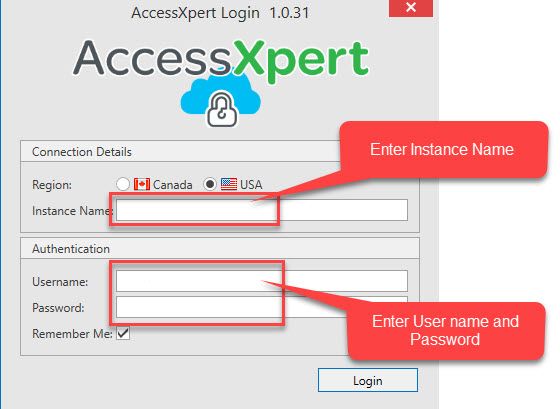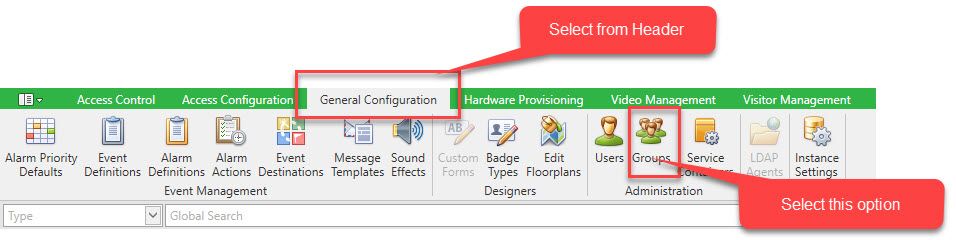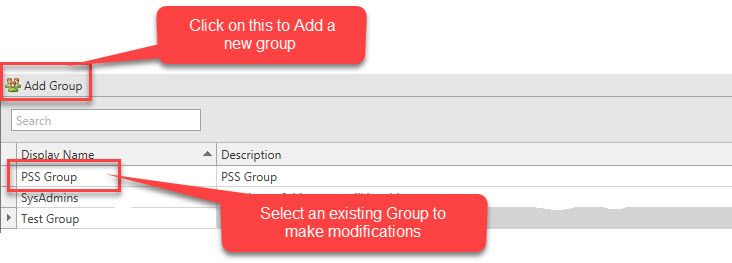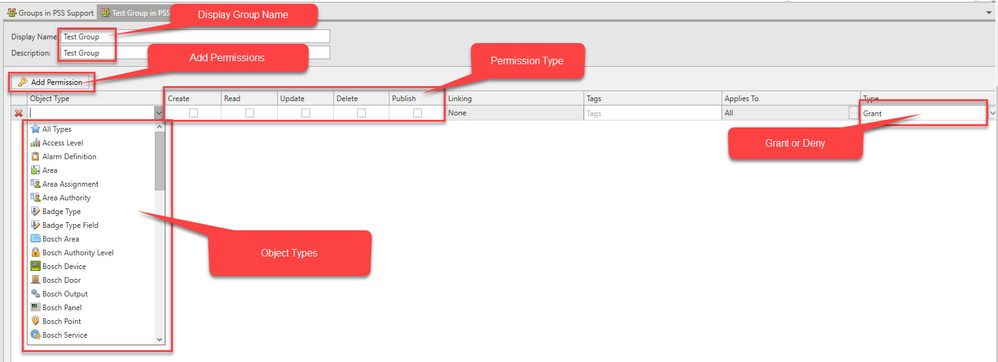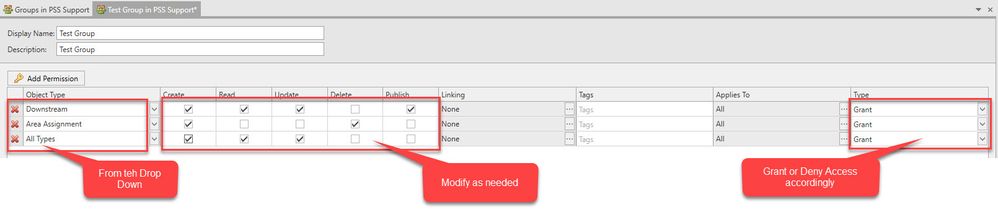Issue
Permissions on V3
Product Line
Access Expert
Environment
Managing Permission settings for Individual Groups.
Cause
Limiting the Permission for users in accessing certain objects within the system for better management.
Resolution
Permissions can be configured for each user by following these steps:
- Open the API and connect to the respective instance with the relevant credentials
- Go to the General Configuration Tab
- Select the Groups Icon
- If creating a new Group, click the Add Group Button
- If modifying, select one from the list and double click to open it up
- Click on Add Permission and select the Object Type
- Select the various check boxes to Grant or Deny access
- Once completed then click on the Save & Close button to close the Editor