Issue
During the installation of the EBO package, an error is displayed about PCT_temp.vbox already in existence.
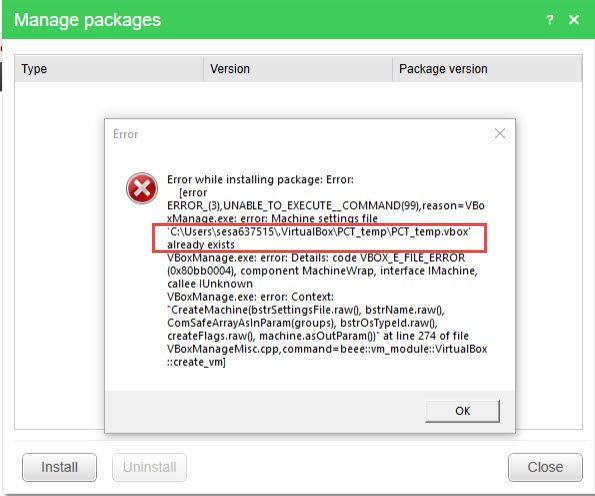
ERROR_(3), UNABLE_TO_EXECUTE__COMMAND(99), reason=VBo xManage.exe: error: Machine settings file
Product Line
EcoStruxure Building Operation
Environment
Building Operation Project Configuration Tool (PCT)
Warning
Potential for Data Loss: The steps detailed in the resolution of this article may result in a loss of critical data if not performed properly. Before beginning these steps, make sure all important data is backed up in the event of data loss. If you are unsure or unfamiliar with any complex steps detailed in this article, please contact Product Support for assistance.
Cause
Leftover folder/file from previously failed installation
Resolution
- Close PCT if running
- Take note of the folder/file that the error refers to, in this case "C:\Users\sesaxxxxxx\.VirtualBox\PCT_temp\PCT_temp.vbox
- Make a backup of the folder/file as a precaution (in case it has to be put back)
- Delete the folder or file, in this case, delete the PCT_temp folder
- Re-launch PCT and attempt to install the EBO package once again
