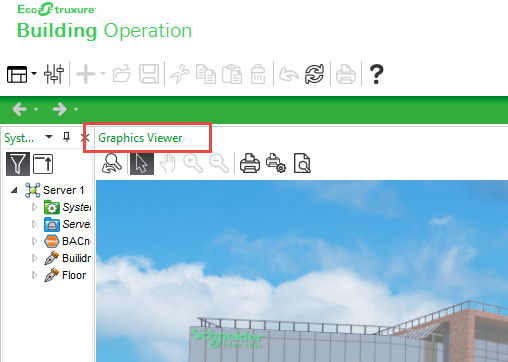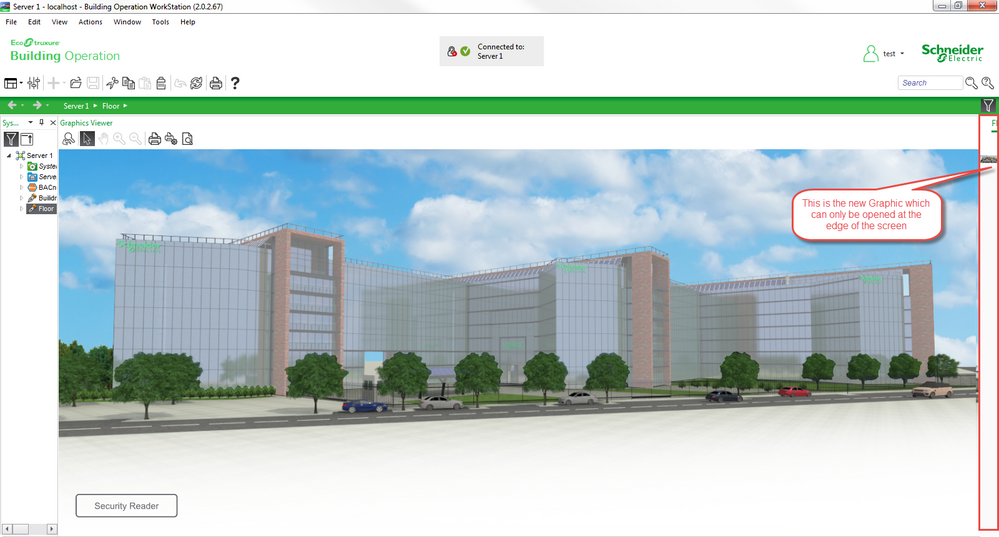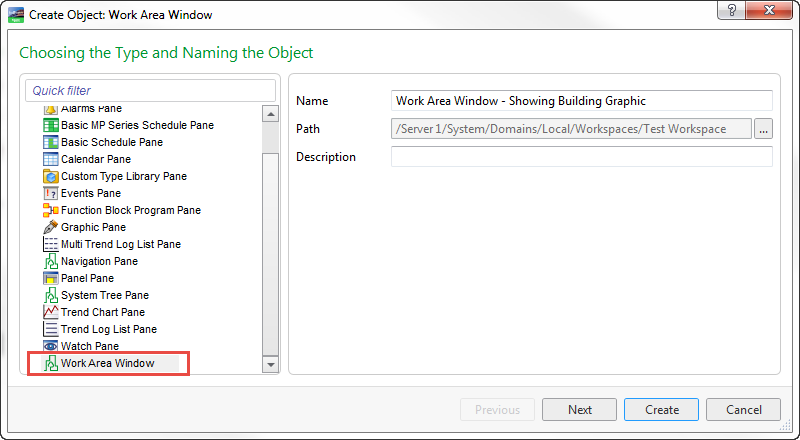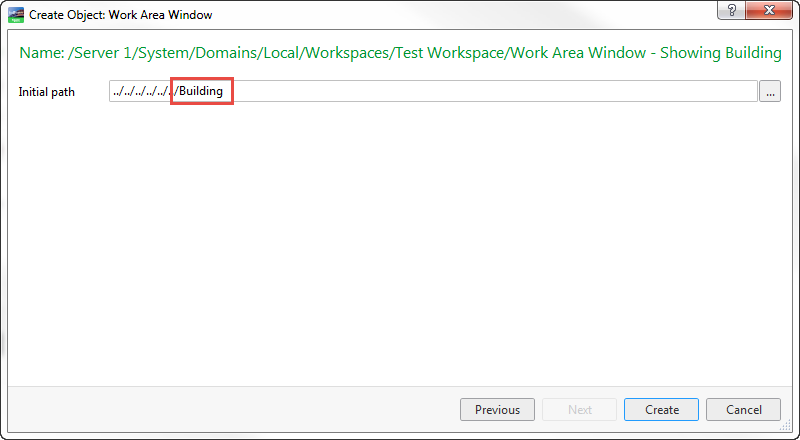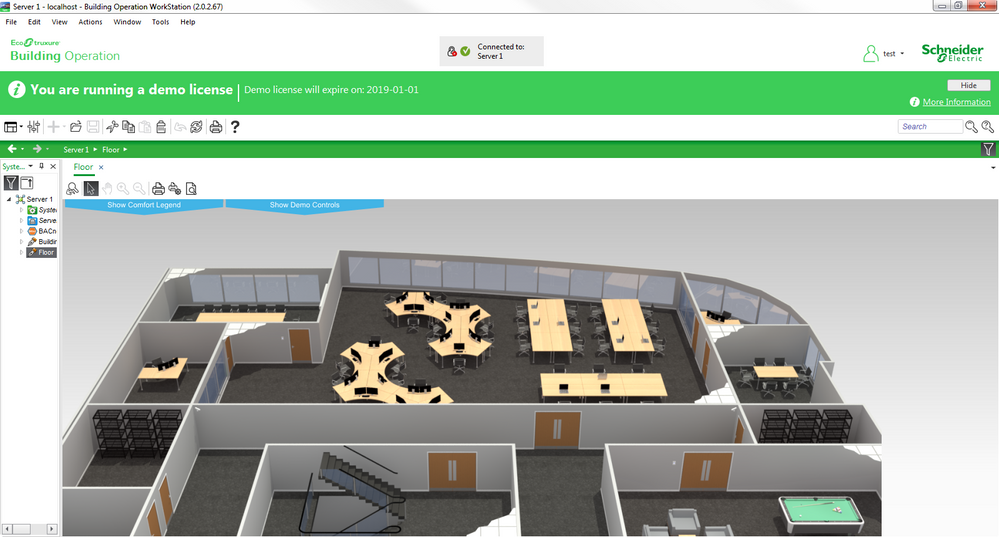Issue
Most systems have an Overview Graphic of the whole building. The user then navigates from this graphic to specific floors and rooms of interest.
If the Workspace is configured incorrectly, navigating to a newly selected graphic does not work as expected.
The overview graphic does not disappear and the new graphic is forced to open very small at the edge of the screen.
Product Line
Building Operation Enterprise Server
Environment
Workspaces
Cause
The standard Administration and Engineering Workspaces used in EBO contain a Work Area Window (WAW) which is necessary 'space' to show a selected graphic/trend/schedule
If an Overview Graphic Pane is created in a Customer Workspace and this graphic takes up most of the screen, there is no space left to show the new object which the customer wishes to see
Note: The Overview Graphic 'Building' is now shown in a Graphic Viewer only
When the system tries to open a new graphic, there is not space to open it in, The graphic is forced to open at the very edge of the screen and is therefore very small.
Resolution
General information about creating and using Graphic Panes, Work Area Windows and Panel Components can be found in the EBO webhelp, But for specific information on how to prevent a graphic opening at the edge of the screen see below.
Rather than adding a Graphic Pane to the Workspace to show the Overview Graphic add a Work Area Window (WAW) instead.
Next, define the required Overview graphic as the initial path for the WAW on startup so the Overview graphic opens at user log on.
Note: The Overview graphic 'Building' is now shown in the WAW rather than the Graphic Viewer.
Graphics will always close themselves on navigation to the next object by default when used with a WAW (this can be changed).
As soon as the user needs to navigate away from the overview page to a new graphic/schedule/trend, the system can use the WAW which will then use most of the screen as the 'space' to show it.
In this case, as soon as the link to the next graphic 'Floor' is pressed, the first graphic 'Building' closes according to its default and the new object is shown in its place.