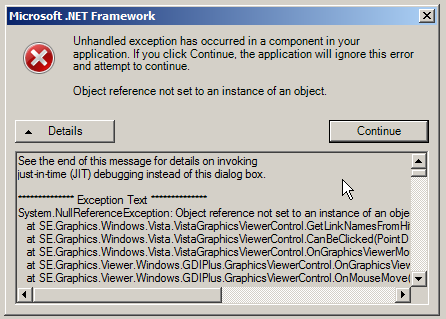Issue
When launching a program or when working with a program, you get an error from "Microsoft .NET Framework".
Product Line
EcoStruxure Building Operation, Satchwell MicroNet, TAC INET, TAC VistaEnvironment
- Windows
- .NET Framework
Cause
Microsoft .NET Framework is used in almost all larger applications, and there can be various reasons why you see an error. One reason can be application specific, meaning that there is an actual issue with the software and the way the software is using .NET Framework, but another reason can be that the .NET Framework installation itself is corrupted.
If it's an application specific issue, you need to contact product support, but in many cases simply repairing the .NET Framework installation has proven to solve the issue.
Resolution
1: Close all applications
2: Make sure you have the correct version of .NET Framework installed for the software you use referencing the product's data sheet. You can use this tool to check what versions you have. Here is a direct download link.
3: Install versions that might be missing. You can download the various versions from the tool linked above.
4: Download Microsoft's .NET Framework repair tool and run it applying all fixes the tool suggests. Here is a direct download link.