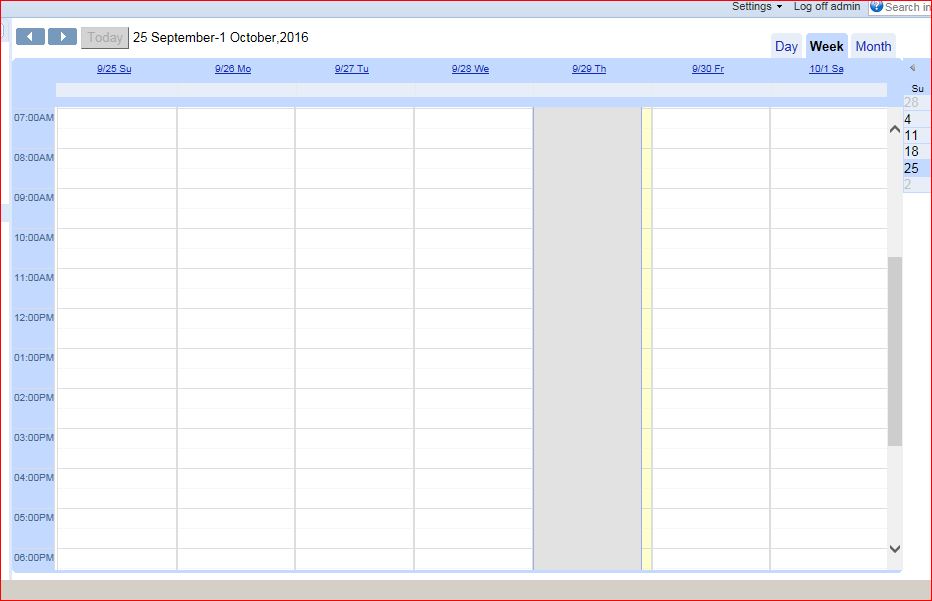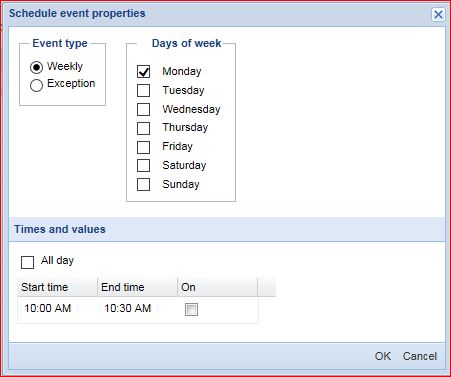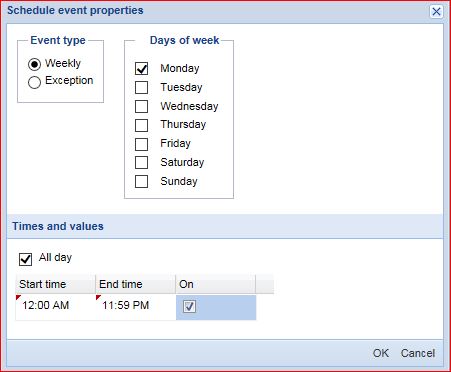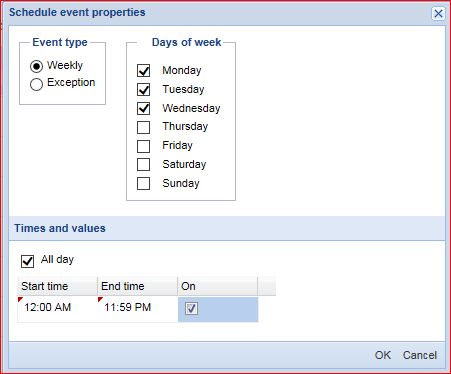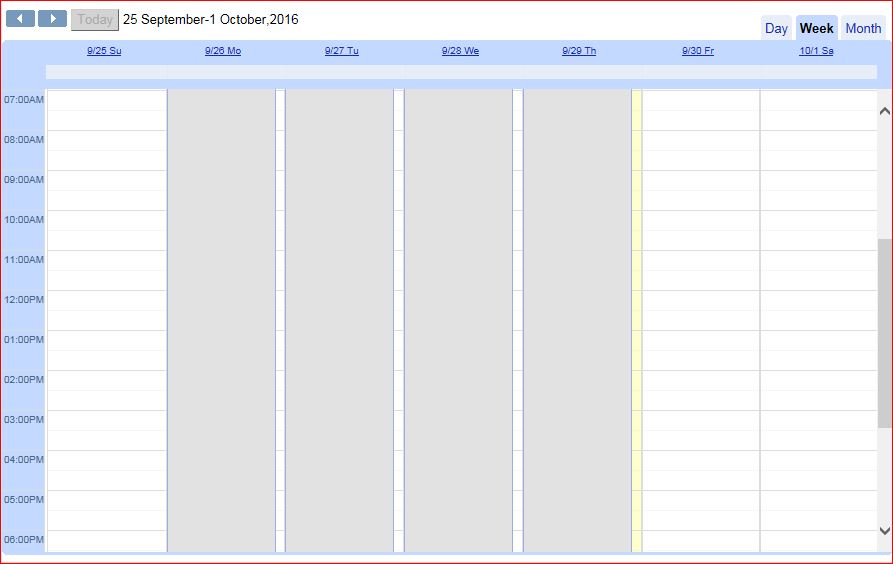Issue
When modifying the schedule to include extra days when the schedule is on all day, the extra days are not added, or may be added as the wrong day.
Environment
Webstation
Time Schedules
All day
1.8.1
Cause
This issue is caused by entering the data in the wrong order.
Resolution
To add multiple "All Day" events to the schedule via the Webstation.
- Click on the first weekday required.
- Select the "All day" check box.
- Select the "On" check box.
- Select the weekdays required and complete the process by selecting "Ok".