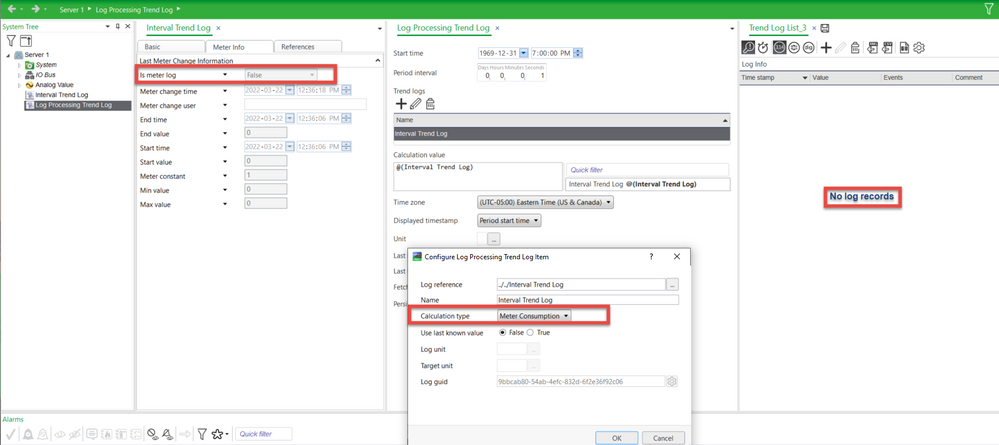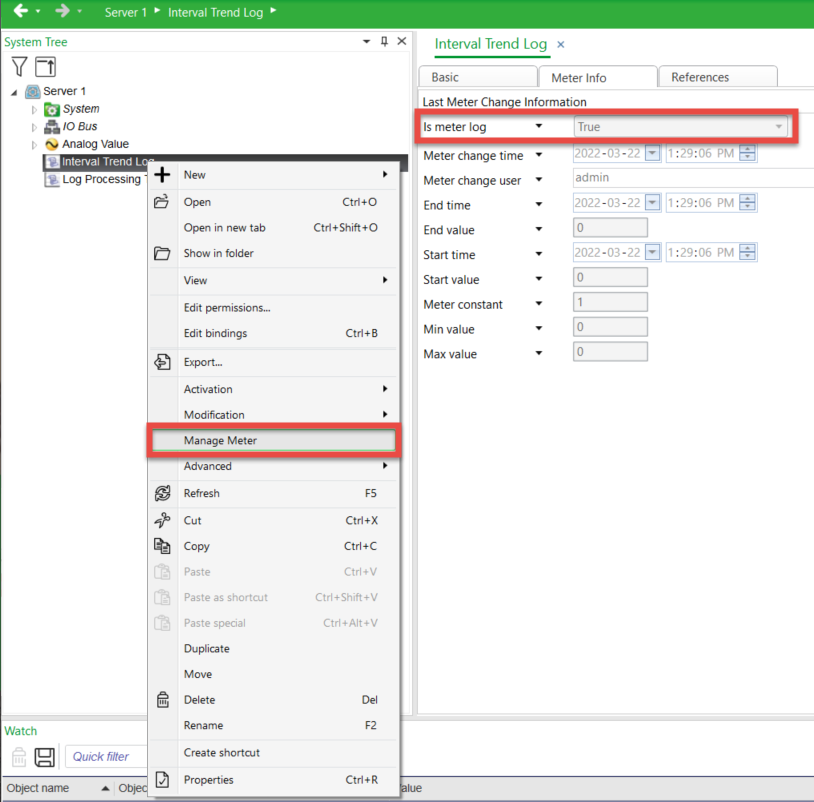Issue
On an existing trend log, the calculation type can be set to the “Meter Consumption”, but this does not generate any log records.
Product Line
EcoStruxure Building Operation
Environment
EcoStruxure Building Operation
Cause
The “Set initial meter” under the “Meter Info” tab has been set to false when the trend log was initially created.
Resolution
The following image demonstrates the issue. The “Is meter log” is false because in the trend log creation process the “Set initial meter” has been set to false. This causes the “Meter Consumption” calculation type does not generate any log records.
To resolve this:
- Create another Trend log with the “Set initial meter” set to true
Or - Right-click on an existing trend log (with “Is meter log” = false), press manage meter, configure the required settings, and then press save. This will change the “Is meter log” to true
Now, if the calculation type is set to “Meter Consumption” on the trend log, the log records are getting populated.