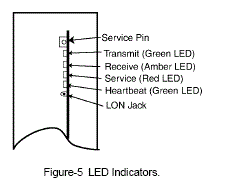Issue
What does it mean on an MNL-800 if both the top green LED (Transmit) and the Amber LED (Receive) are on continuously?
Product Line
TAC IA Series
Environment
- MNL-50
- MNL-100
- MNL-200
- MNL-800
- MNL-V1R
- MNL-V2R
- MNL-V3R
Cause
LEDs indicate LON traffic on the trunk
Resolution
For an explanation of the Transmit (Green LED) and Receive (Red LED) see F-26724, MNL-800 Installation Instructions,
Table 1 LED Indications:
| LED | Operation | Status |
| Green | ON | Normally ON indicating controller is powered and not actively transmitting data on the LON. |
| Flashes OFF | Flashes OFF while actively transmitting data on the LON. | |
| Amber | OFF | Normally OFF unless actively receiving data from the LON. |
| Flashes ON | Flashes ON while actively receiving data from the LON. | |
| Red | OFF | (Neuron - normal communications) indicates the Neuron is operating properly allowing normal communications to and from the HVAC application. |
| OFF | (Neuron - Offline) Neuron responds to network management messages only. In this state, communication to and from the HVAC application is not possible. To correct, place the Neuron online by downloading an application using WP Tech or configure using a third party management tool. | |
| Blinking | The service LED blinks at 0.5 Hz rate (1 second ON, 1 second OFF) to indicate that the Neuron is unconfigured (i.e. communications parameters not loaded). Corrective action: Configure the Neuron by downloading an application using the Work Place Technician's Tool or configure the neuron using a third party management tool. | |
| ON | Indicates Neuron is not operating properly. Replace controller. | |
| Heartbeat (Green LED) | Blinking | (Normal Operation) The heartbeat LED blinks at 0.5 second ON, 0.5 second OFF to indicate controller is operating properly. |
| Wink Mode | Wink mode provides a visual means for identifying the controller using WP Tech or third party management tool. During wink, the heartbeat LED blinks as follows: With revision 1.x firmware: 2 seconds ON, 0.5 seconds OFF; cycles five times for a total of 12.5 seconds of wink time. With revision 2.x (or later) firmware: 3 seconds ON, 1 second OFF; cycles three times for a total of 12 seconds wink time. |
|
| Diagnostic Blink | (RAM/ROM Failure) The heartbeat LED repeats a pattern of 2 quick flashes followed by pause. To correct, turn power OFF then ON. Replace controller if necessary. | |
| Diagnostic Blink | (ROM Failure) The heartbeat LED repeats a pattern of three quick flashes followed by a pause. To correct, turn power OFF then ON. Replace controller if necessary. | |
| Diagnostic Blink | (RAM Failure) The heartbeat LED repeats a pattern of four quick flashes followed by a pause. To correct, turn power OFF then ON. Replace controller if necessary. | |
| OFF | Indicates controller is not operating properly. Check power. Replace controller if necessary. |
If the amber LED is blinking fast enough, it appears to be ON continuously, so it is receiving data at a high frequency.
The other MNL devices on the same LON should all be behaving the same way, indicating a lot of LON traffic. Confirm with a LON protocol analyzer.
If excessive LON communications traffic is suspected, see How can LON communications be throttled in MNL-800 controllers? for a method of throttling LON traffic.