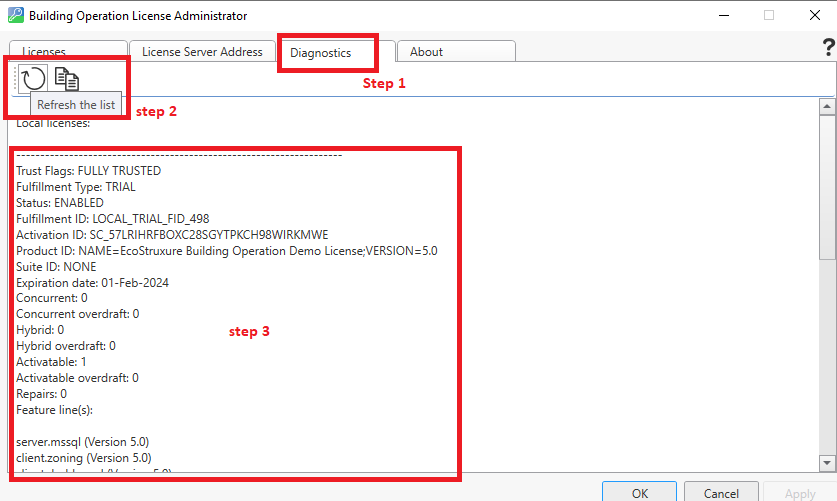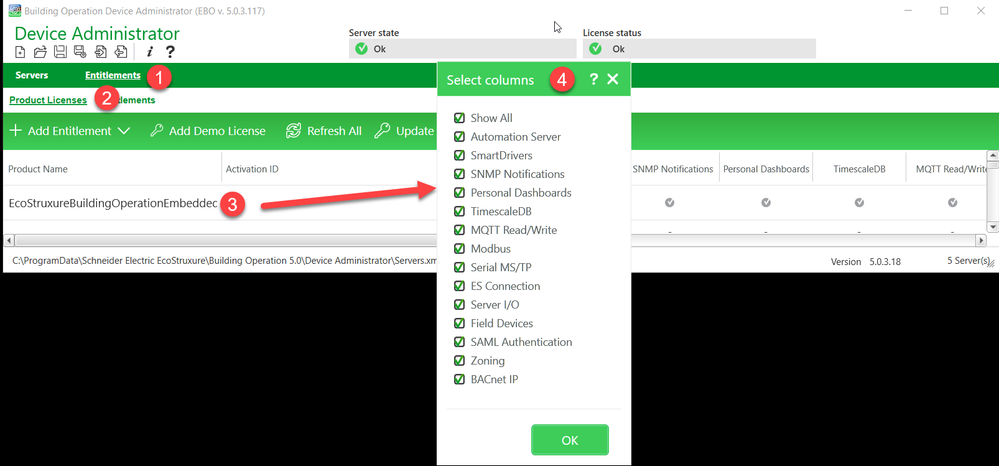Issue
What features are included in Building Operation evaluation (demo) licenses?
Product Line
EcoStruxure Building Operation
Environment
Building Operation evaluation license
Cause
The features included in evaluation licenses are not shown in the documentation.
Resolution
License Administrator (Software Evaluation License)
After adding the evaluation license in License Administrator,
- Click on the "Diagnostics" Tab.
- Click on "Refresh the list".
- Local licenses list generates.
Example of generated list:
Local licenses:--------------------------------------------------------------------
Trust Flags: FULLY TRUSTED
Fulfillment Type: TRIAL
Status: ENABLED
Fulfillment ID: LOCAL_TRIAL_FID_498
Activation ID: SC_57LRIHRFBOXC28SGYTPKCH98WIRKMWE
Product ID: NAME=EcoStruxure Building Operation Demo License;VERSION=5.0
Suite ID: NONE
Expiration date: 01-Feb-2024
Concurrent: 0
Concurrent overdraft: 0
Hybrid: 0
Hybrid overdraft: 0
Activatable: 1
Activatable overdraft: 0
Repairs: 0
Feature line(s):server.mssql (Version 5.0)
client.zoning (Version 5.0)
client.dashboard (Version 5.0)
server.ec.auth.saml (Version 5.0)
server.ws.generic.consume (Version 5.0)
server.dig.signed.docs (Version 5.0)
server.alarms.snmp (Version 5.0)
server.ec.es (Version 5.0)
server.device.es (Version 5.0)
server.ws.ews.history (Version 5.0)
Sigma.Server (Version 4)
server.mqtt.rw (Version 5.0)
graphdb.base (Version 1.0)
server.esignature (Version 5.0)
server.enterprise.base (Version 5.0)
server.ws.ews.consume (Version 5.0)
client.cad.import.tool (Version 5.0)
smartdriver.license (Version 5.0)
server.timescale (Version 5.0)
client.script (Version 5.0)
server.es.as (Version 5.0)
client.graphiceditor (Version 5.0)
server.device.as (Version 5.0)
server.ws.ews.serve (Version 5.0)
server.es.auth.saml (Version 5.0)
server.enterprise.central (Version 5.0)
client.functionblock.view (Version 5.0)
client.station (Version 5.0)
Refer to the Webhelp EcoStruxure Building Operation Software Feature License String Description topic for an explanation of the license feature strings.
Device Administrator (Embedded Evaluation License)
After adding the evaluation license to the Device Administrator (see the article How to activate a demo license on an Automation Server at EBO 2022) follow the steps to view the available features:
- Click on the Entitlements.
- Click on Product Licenses. - The individual features are then shown as column headings
- The best way to see all the features available is to right-click on the license name under Product Name and choose Add/Remove columns.
- A Select columns popup is then shown, and the available features are much easier to read.