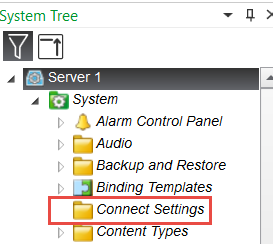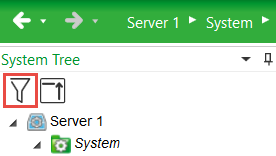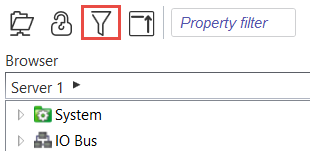Issue
Various items are not being displayed in the system tree or the binding tree of EcoStruxure Building Operation Workstation. When navigating through the tree, items such as folders or parameters may be missing.
Product Line
EcoStruxure Building Operation
Environment
- Workstation
- System tree
Cause
If items are missing in the system tree or the binding browse tree then the filter settings are not set up correctly.
Resolution
If the expand icon next to a folder is missing or items are missing from the system tree, follow the steps below.
If the expand icon next to a folder is missing or items are missing from the system tree, make sure that the funnel icon is not clicked or activated (Show/Hide non-presentation objects)
If points are missing in the bindings browse window, make sure the funnel in the top left corner of that window is not clicked or activated (Hide parameters)