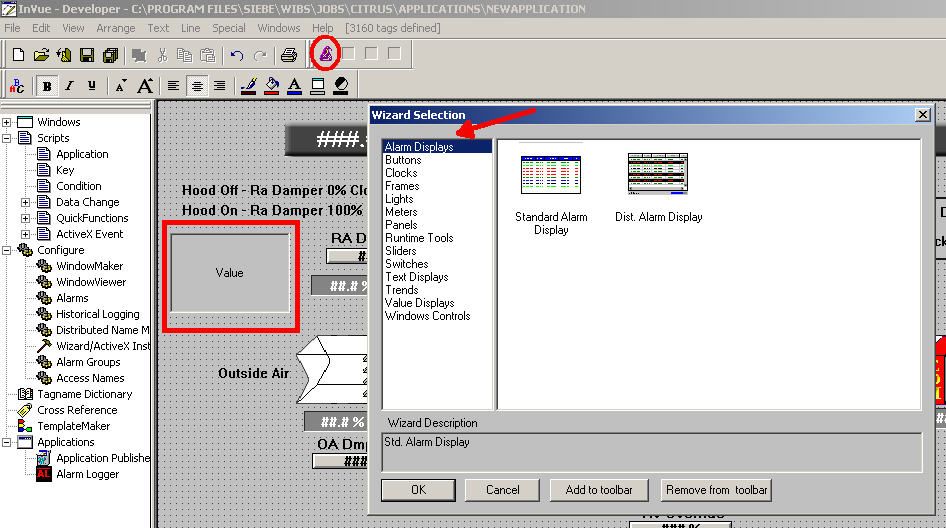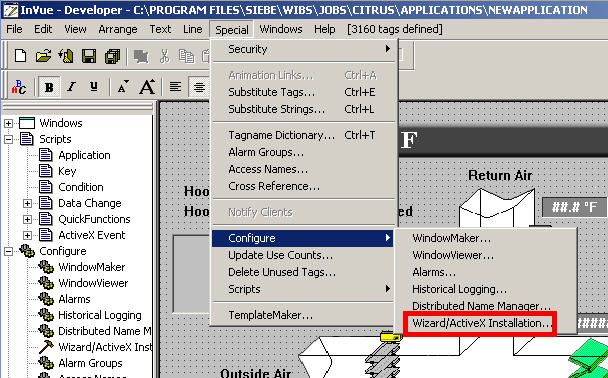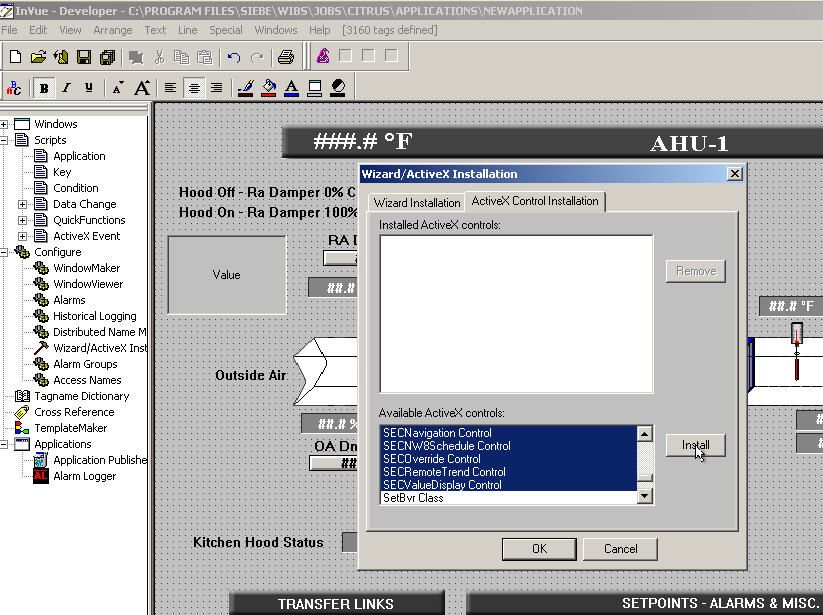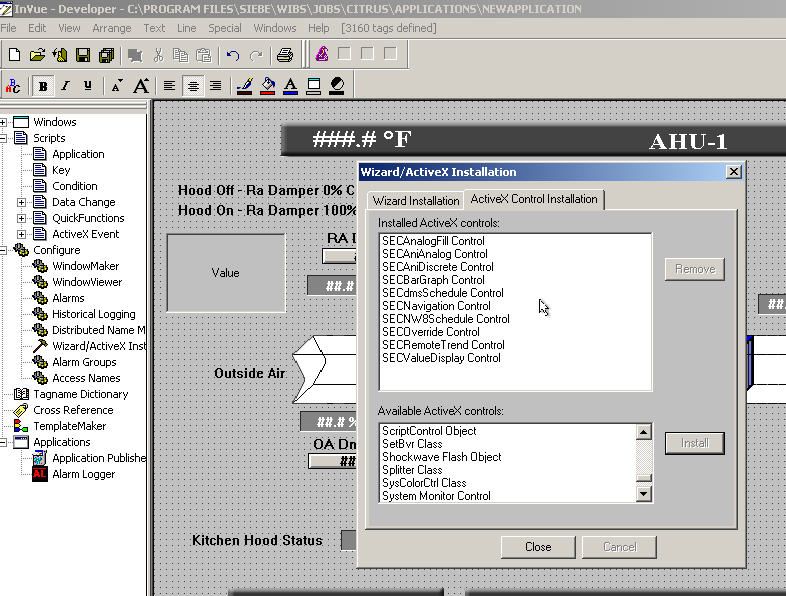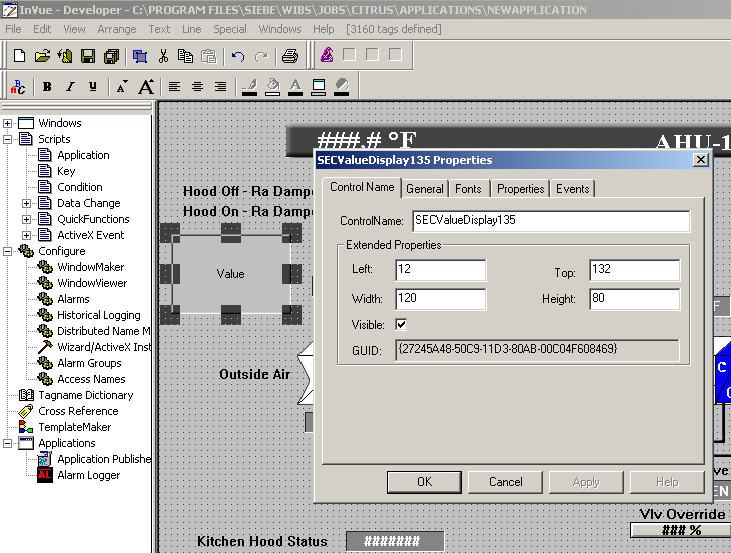Issue
On an existing InVue installation, some additions to graphic screens are being done with ActiveX Controls. The only one being used for these additions is 'SECValueDisplay Control'. Each graphic already has several of these ActiveX controls. After a copy and paste of an existing one, a right-click to go to Properties returns no pop-up box.
There is no way to modify the copied (or existing) ActiveX controls.
When clicking on the wizards hat in the toolbar, the ActiveX Controls are missing from the list (see below).
Product Line
TAC IA Series
Environment
Wonderware for Intelligent Buildings (WIBS) version 1.1
Cause
Support for the ActiveX Controls specific to the 10 starting with "SEC..." is disabled.
Resolution
To restore the proper settings for ActiveX Control support, follow the steps below.
Find to the Wizard/ActiveX Installation setting (see image below).
Select all ActiveX controls that start with "SEC...". There are ten in total (see image below). Use the CTRL key to make multiple selections.
Click the Install button and all ten ActiveX controls appear above in the "Installed ActiveX controls" area.
Close the window and now a Properties screen appears allowing for modifications.