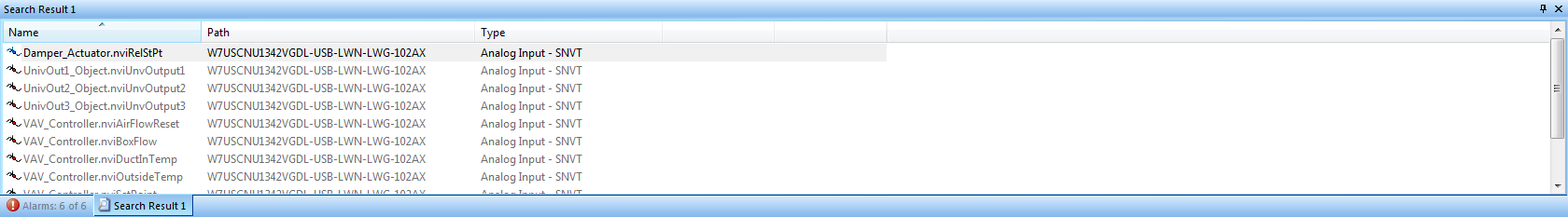Issue
Vista user would like to search the network for property value settings on specific input and output points. Including the ability to search for all physical points that have been forced by operator.
Environment
- Analog Inputs
- Analog Outputs
- Binary Inputs
- Binary Outputs
- Physical Points
- Vista Search Function
Cause
User needs to obtain a list of physical points within a network to monitor values or to see a list of points that have been forced by operator.
Resolution
-
In workstation, select the search function icon in the taskbar located directly above the network pain.
-
Select the browse button
located next to the drop down menu labeled "Types of devices and objects:" and a new search window will appear titled "Select Type"
-
In the "Select Type" window you will navigate through the tree to Points > Analog Point > Analog Input > Analog Input - RPU and check the box on the left.
- Repeat step 3 for Analog Output, Binary Input, and Binary Output
-
To complete the search for ALL physical points in a network you will select "Search Now". Once complete your points will appear in the lower view pain in workstation.
-
NOTE: You will select "Forced by Operator" from the drop down picker under Property Value if you wish to search the network for all points that have been forced by operator (Typically, String: "*" and Equal to: "1"). You will select "Value" to get a list of points showing the live values of the points.