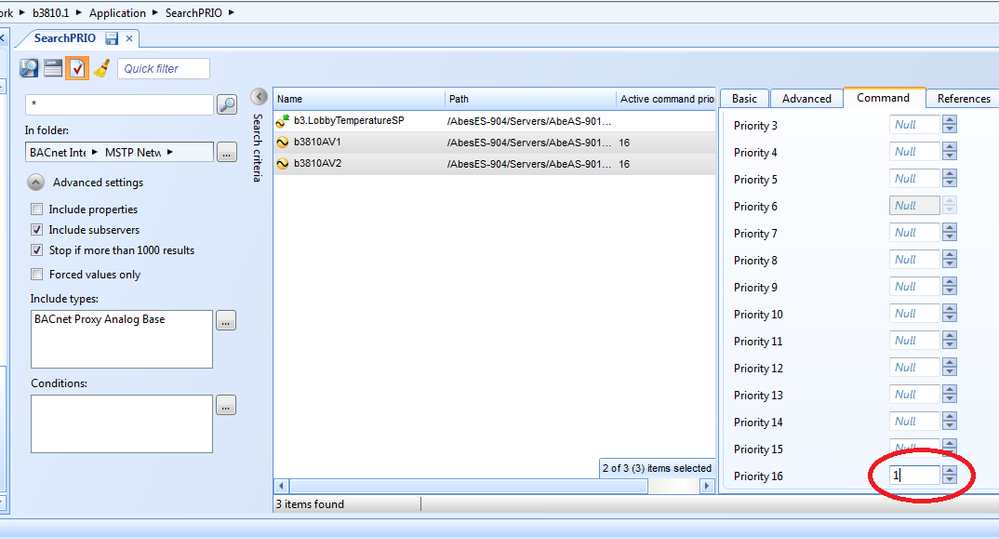Issue
How to relinquish a priority on multiple BACnet objects from a list view or search.
Product Line
EcoStruxure Building Operation
Environment
- Workstation
- Automation Server
- Enterprise Server
Cause
Need to relinquish a value in the priority stack for multiple points at once.
Resolution
- In the list view or search select all of the objects in question (IMPORTANT: Only objects of the same class type should be selected)
- Open the property grid by clicking the red check mark.
- Go to the Command tab and remove the value from the priority that is to be relinquished then save the change
NOTE: As of 1.5 the above steps work ONLY for objects of analog type.
In the screen shot above:
- Use back space to remove the 1, leaving the field blank
- Save the change
- SBO will relinquish priority 16 on all the objects selected in the list view or search.