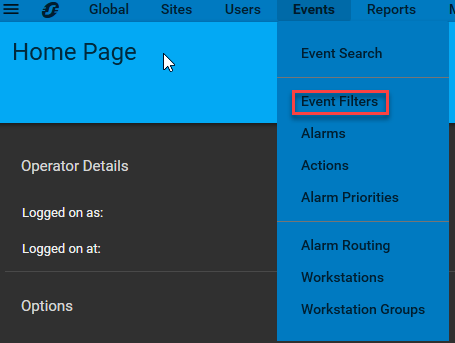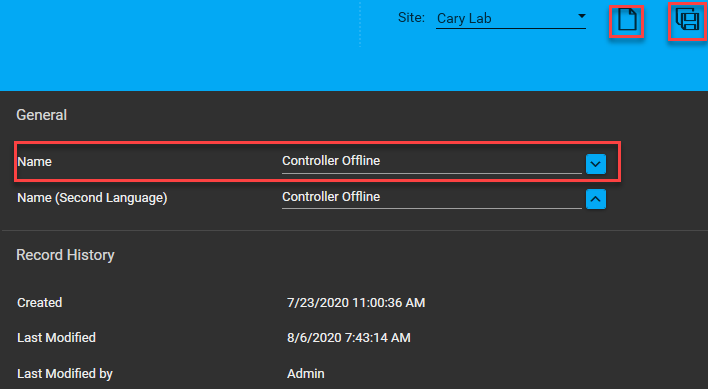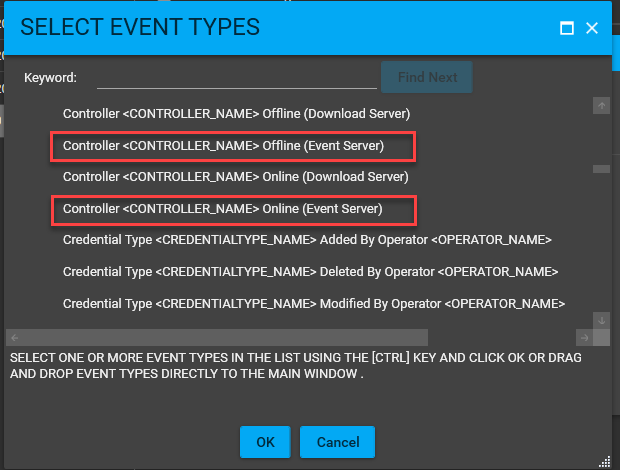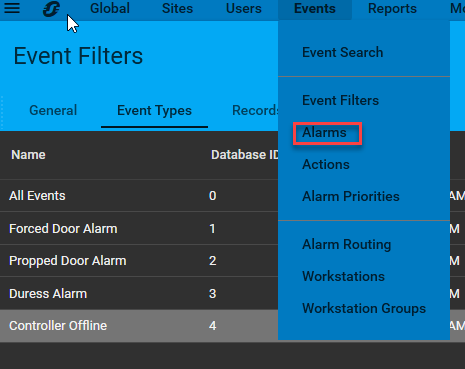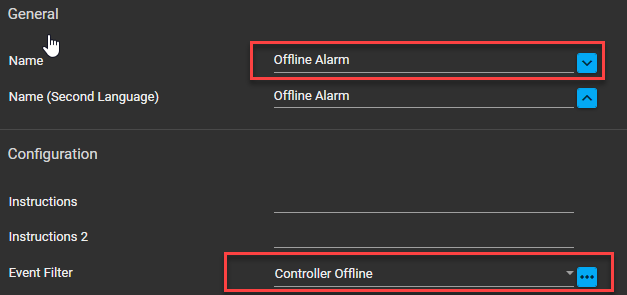Issue
How to generate a controller offline Event and Alarm in Security Expert for intelligent controllers.
Product Line
EcoStruxure Security Expert
Environment
Security Expert Server
Cause
Security Expert does not come with any programmed Events or Alarms. This will detail how to create an Event and Alarm in Security Expert that reports a controller as being offline, but the method can be applied to other Events and Alarms as well.
Resolution
- Navigate to Events -> Event Filter
- Add a new Event Filter. In this example, it is named “Controller Offline Alarm.
- Click Save
- Once the Event Filter is created, you will need to navigate to the Event Type option and un-check "Include All Event Types".
- Select Add and find the specific event. In this example, it is called “Controller <CONTROLLER_NAME> Offline (Event Server)” and "Controller <CONTROLLER_NAME> Offline (Event Server)". It is nested under the “All PC Events” section.
- Click OK, then Save
- Next, navigate to Events -> Alarms. Create a new Alarm. In this example, it is named “Controller Offline Alarm.”
- Under Configuration, select the drop-down for Event Filter and select the Event Filter that was created. (Controller Offline in this example).
- Save
When an offline condition occurs, an acknowledgeable alarm will be displayed. It will also display an alarm when the controller returns to an online state.