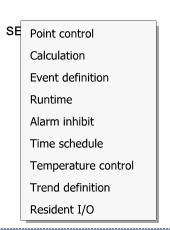Issue
How to open the point extension of an I/NET point in the TGML graphic after converted into SmartStruxure, like Calculation, Event Sequence, Time Schedule etc.?
Environment
SmartStruxure Solution 1.4.1 and above
I/NET 2.44a to I/NET 2.48
Cause
Calculation, Event Definition or Time Schedule need to be changed in the TGML graphics
Resolution
Since I/NET 2.44a, there is a new option called "Right Click Menu" in the INET graphics to TGML converter. Select this option, convert the graphic, and right click on the point converted in TGML graphic, then a pop-up window will make it possible to add/modify Calculation, Event Definition, Time Schedule etc.
Please note, the added right click options will only function when the graphics page is located on an Enterprise Server where a copy of I/NET is installed on the local Workstation. This feature on converted graphic functions as a link to the I/NET software so will not work when that software is not locally available. It is therefore not available when using WebStation or when viewing graphics located within a SmartX Server.
From I/NET version 2.49, this right click menu option will NO LONGER be available