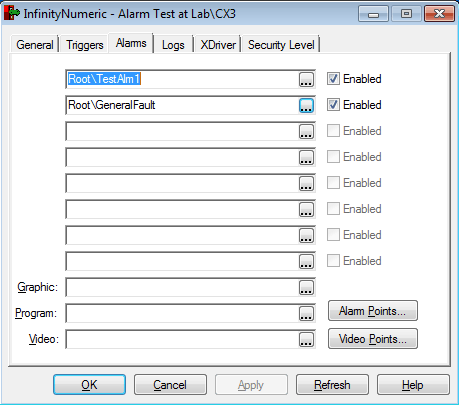Issue
What are the different values for the Alarm Enable attribute on a Continuum object when viewed in a list view?
Product Line
Andover Continuum
Environment
- Continuum Alarms
- All Infinity Controllers
Cause
The Alarm Enable attribute is a number that represents the binary combination of the 8 possible alarms that can be used on the "Alarm" tab of a Point or a Numeric.
Resolution
The screenshot shows a numeric that has 2 Alarms enabled, the binary combination of these 2 points would be 3 (Bit 1 + Bit 2).
If a third alarm was added and enabled the Alarm Enable Value would change to 7 (1+2+4).
If you disable the first alarm leaving just 2 & 3 Enabled the value would be 6 (2+4).
The weighting of the 8 bits are:
| 1 | 2 | 4 | 8 | 16 | 32 | 64 | 128 |
When an alarm is not setup it defaults to 255, but if the alarm enables are all de-selected it will be 0.
Although Plain English programs cannot write to this attribute you can change the alarm checking under different site conditions or by time of day using the Shunt alarm points 1-4, See Alarm Point Clarification.