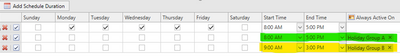Issue
A site configured a schedule to have 2 different holiday durations during a spring break holiday week. The schedule is not working as expected. The Holiday week is set up as a range for Monday - Friday and assigned to a single Holiday group.

Two new schedule durations have been added with the respective days selected that they would like the durations to activate on. On the 2 new durations, they added the Holiday group in the "Always Active On" area.
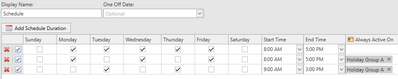
Product Line
EcoStruxure Access Expert
Environment
Access Expert V3 Hosted
Access Expert V3 Premise
Cause
Holiday and special date durations will activate on the holiday dates regardless of the day(s) of the week selected in the scheduled duration. The day(s) of week checkboxes in each duration is only used for setting a recurring weekly activation on those days and are not required for Holidays. For durations that will only be used during holidays, do not select any day(s) of the week.
Resolution
In this case, since you need two different durations during your holiday week, you will need two new durations but with different holiday groups for each duration.
Set the M, W, and F duration as holiday group A and T, R for holiday group B. Now apply the Holiday Groups to the right dates via the Holidays Menu.