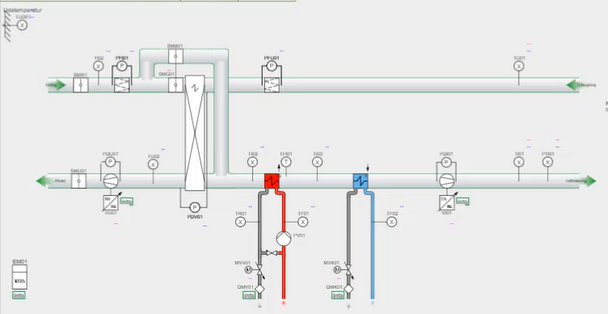Issue
- When a TGML graphic is opened from Webstation it takes 30-120 seconds, depending on the number of values in the graphic, before the values appear in the graphic.
- It takes a long time before the actual graphic is opened.
- When the same graphic is opened using Workstation, it only takes a few seconds before the values in the graphic are updated.
The problem is seen when Webstation is connected to the Enterprise Server (ES) if connecting directly to the SmartX server the values come in fast.
Example of how it looks in Webstation before the values come in:
Product Line
EcoStruxure Building Operation
Environment
Building Operation Webstation version 3.0 and earlier
Cause
For every value in the graphic Webstation need to read the type of the value to know what kind of object it is and that is what takes time.
This information is cached in Workstation and that is why the values are updated much faster in Workstation than in Webstation.
This is changed in Webstation version 3.1. Now the type of information is cached in Webstation also.
The first time the graphic is opened from Webstation it will take the same period of time as before. After that the type is cached and the values will be updated much faster the next time the graphic is opened.
Resolution
Upgrade the ES (Webstation is a part of the ES installation) to version 3.1 or higher