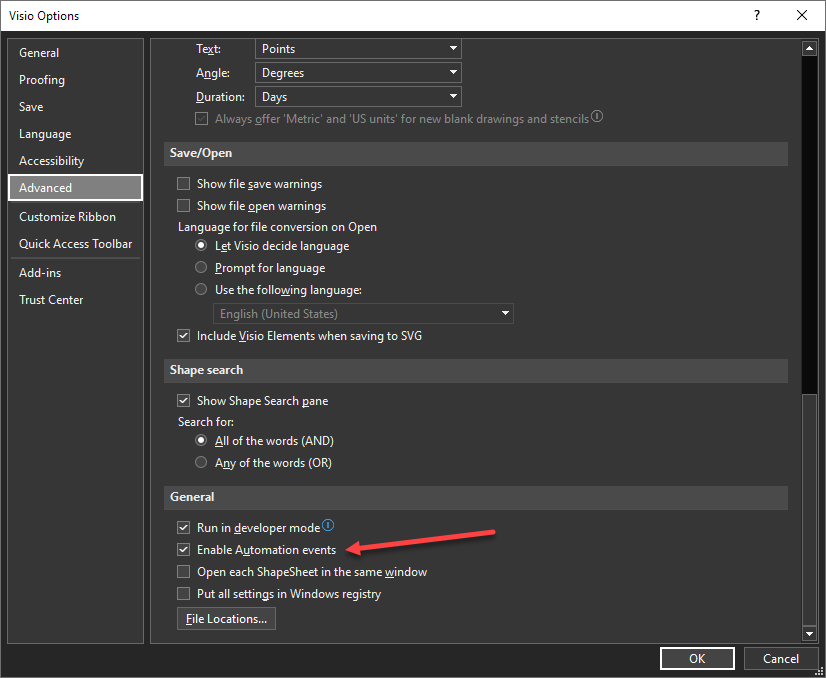Issue
Getting "An unknown error occurred in the WP4NewProject add-on to Workplace Tech Tool" when trying to download to a device with WorkPlace Tech.
Product Line
TAC IA Series
Environment
- I/A Series WorkPlace Tech
- Microsoft Visio (versions noted)
Cause
Need to enable automation events in Visio.
Resolution
Below are two options to enable the automation events in Vision 2007 and one option to enable the automation events in Visio 2010 and newer
In WorkPlace Tech with Visio 2007:
- Go to File menu
- Select Options. The Visio Options window appears
- Select Security tab
- Check the "Enable Automation Events"
- Click OK
Inside Visio 2007:
- Select Tools and Options. Tools and Options window appears
- In the Options window, select the Security tab
- Check the "Enable Automation Events"
- Click OK
In WorkPlace Tech with Visio 2010 through Visio 2021
- Go to File menu
- Select Visio Options. Options window appears
- Select Advanced from the menu on the left side of the window
- In the main part of the window, scroll to the "General" section
- Check the "Enable Automation Events"
- Click OK
NOTE: This change does not take effect until the WorkPlace Tech Tool or Visio software has been closed and restarted.