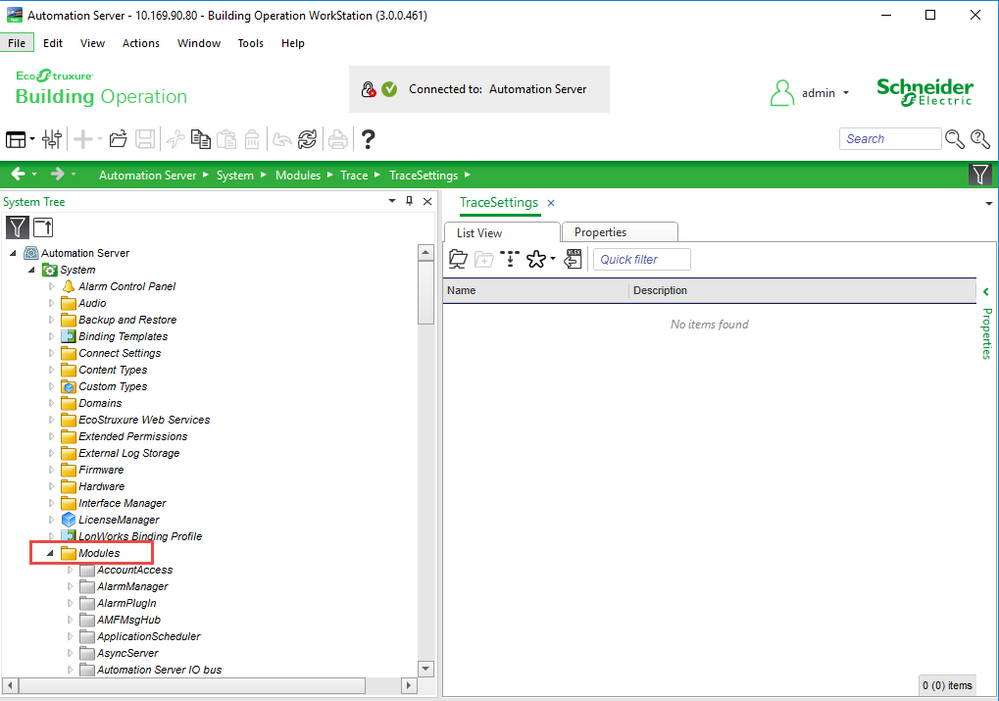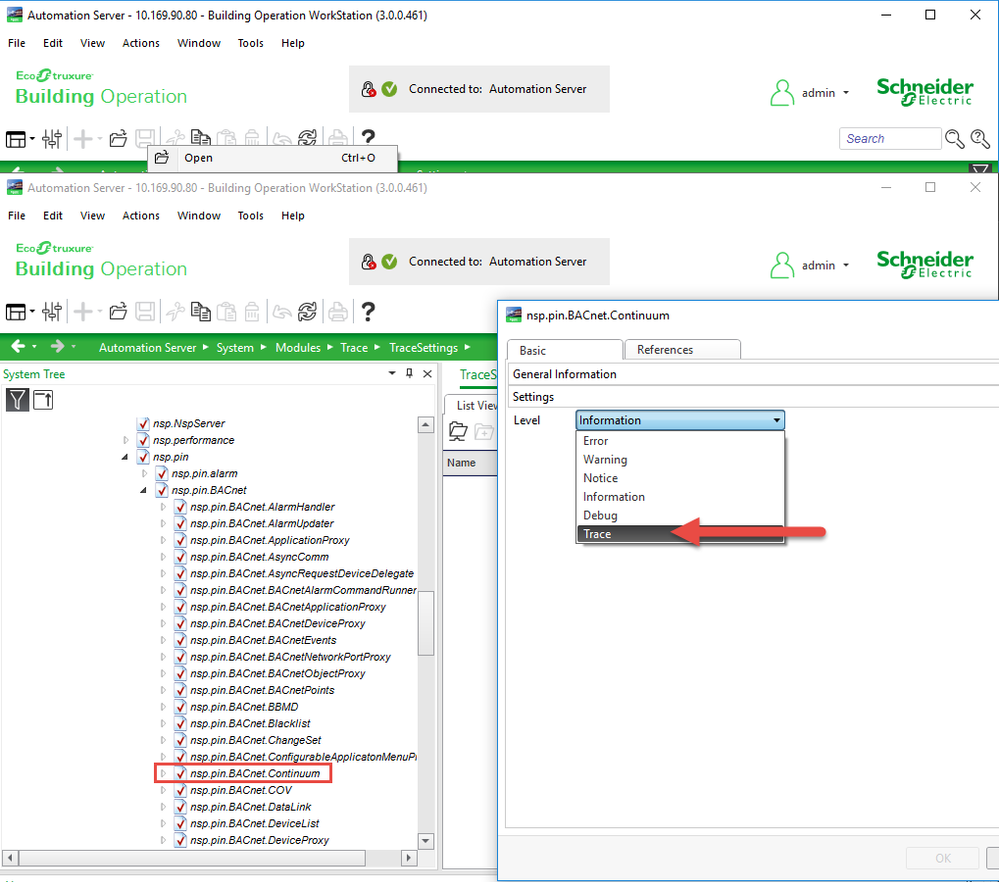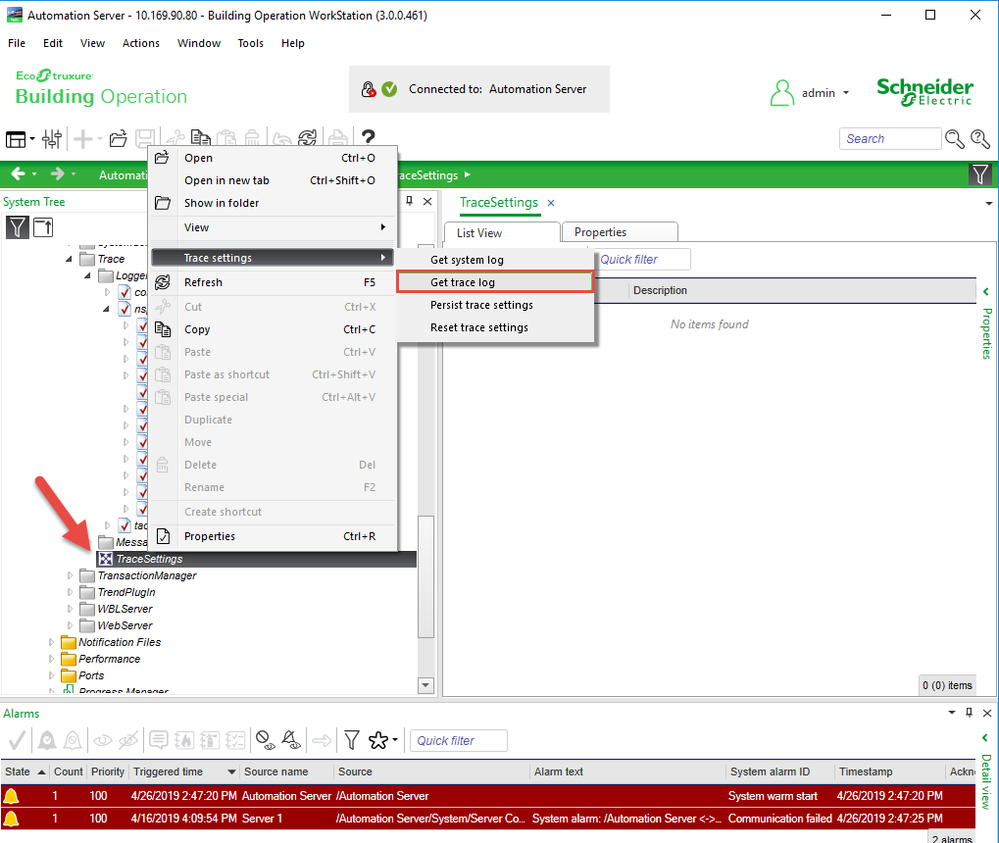Issue
There is a performance issue affecting the Infinet bus under an AS-P.
Product Line
EcoStruxure Building Operation
Environment
- Building Operation Workstation
- Building Operation Automation Server Premium
Cause
Product Support has requested a Trace log with increased reporting for use in troubleshooting the Infinet bus.
Resolution
1. Under the System Tree in Workstation, expand the Modules folder.
2. In the Module folder, under the Trace folder expand the Loggers folder.
3. Under Loggers, navigate to the following modules.
- nsp.pin.BACnet.Continuum
- nsp.BACnet.Continuum (EBO versions 2.0 and below only).
4. Right click on each module to expose the module Properties and increase the reporting level to Trace.
5. Just below the Loggers folder, right click on the Trace Settings folder.
6. In the context menu under Trace Settings, select Get trace log.
The Trace log will appear as a text file in a text editor. Save the log to an appropriate folder.
Be sure to return the reporting level on all modules to Information once you are finished gathering the logs.
Leaving the reporting level at Trace will fill up the Trace logs with Infinet log entries leaving very little room for anything else.