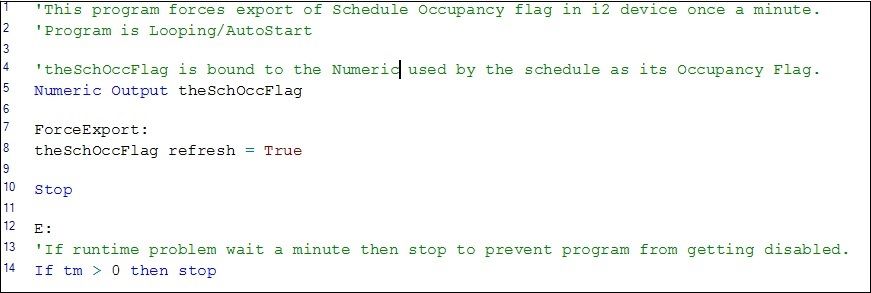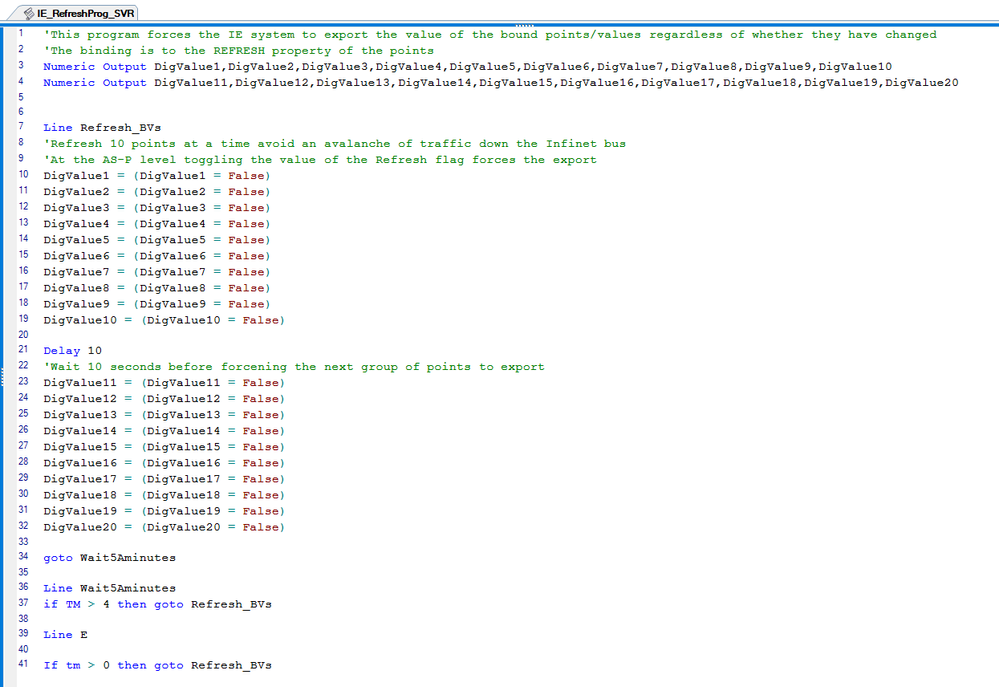Issue
The value of an exported Infinet point is not updated in some or all of the subscribing controllers.
Product Line
EcoStruxure Building Operation, Andover Continuum
Environment
- Building Operation Automation Server
- Continuum i2 Controller
Cause
The subscribing controller is offline or inaccessible when the IE update is broadcast.
Resolution
The main disadvantage with the Continuum Import/Export (IE) system is that, in certain cases, it is possible that the updated value may not reach one or more of the subscribers due to various reasons such as network or controller down problems, excessive traffic on the network, etc.
This is not of big concern when the point is of an analog type that changes frequently such as a temperature input since the point will update again when the temperature changes in a matter of seconds or minutes at the most. For binary values though, a missing update is a big concern.
Consider an occupancy schedule point that turns ON at 08:00 and off at 17:00. If a subscriber misses the 08:00 update the zones under control by the subscriber will be unoccupied the entire day.
The Point’s Refresh Attribute.
Continuum points have a ‘Refresh’ attribute that is used to force the IE system to send a new updated value, setting the refresh attribute to true forces the Infinity controller to export the point’s value regardless of whether it has changed or not.
It is IMPERATIVE that a PE program periodically refreshes binary points that are exported in Infinity controllers such as i2 devices.
In the schedule example described above, a program* can be added to the Infinet controller that hosts the exported point. This program should be triggered by the minute system variable and coded as follows:
*make sure the program is of the type Infinet Script Program
This will ensure that any subscribers to the schedule OCC flag won’t go more than a minute with a stale value of the point.
Refreshing points that reside under the Infinet interface of the Automation Server (EBO 3.1 and greater)
If the point to be refreshed resides under the Infinet interface of the AS-P then there are some differences in the way the refresh is accomplished.
- The program will be of the type Script Program.
- The point will have a REFRESH property, you bind to the refresh property in the Script Program instead of the point's value.
- The most important difference is that while in the i2 device the export takes places when you set the value of the refresh property to true, in the Automation Server the export takes place when the value of the refresh flag is toggled, regardless of the value (true or false)
Below is an example of a Script Program refreshing some value objects that reside at the Automation Server under the Infinet interface
The statement DigValue1 = (DigValue1 = false) is just a very efficient way to toggle the value of the refresh property, it is equivalent to saying.... If DigValue1 = false then set it to true and if DigValue1 = true then set it to false.
Things to consider when refreshing exported points.
- Do not refresh points at a fast rate as this will cause unnecessary traffic on the Infinet field bus, refresh rates of one minute or more are strongly recommended.
- For the same reason, when refreshing many points, the operation should be staggered to avoid flooding the Infinet bus with an avalanche of IE traffic at the same instant.