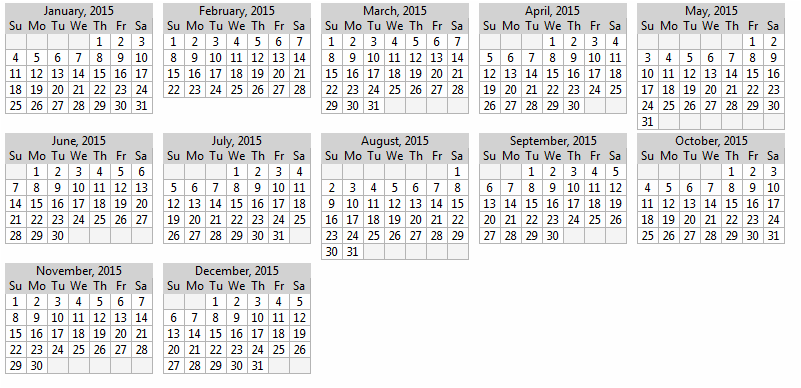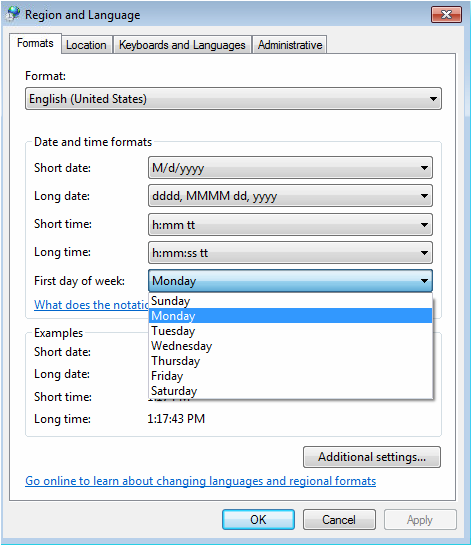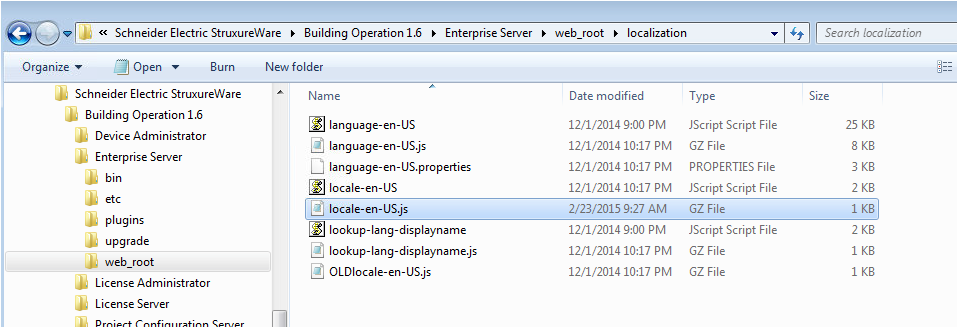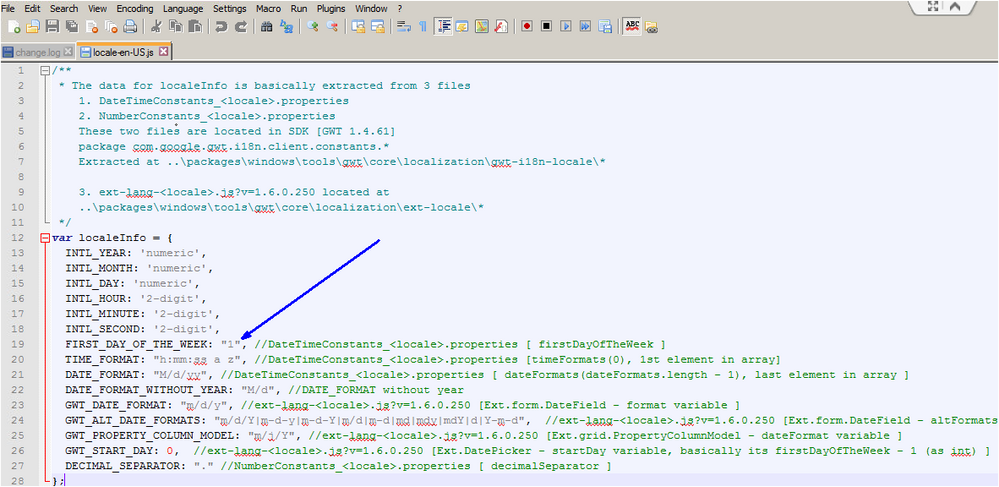Issue
First Day of Week is incorrect
Product Line
EcoStruxure Building Operation
Environment
- Building Operation WorkStation
- Building Operation WebStation
Cause
Calender/Schedule has the week starting on Sunday/Monday and the first day of the week in my region is Monday/Sunday.
Resolution
WorkStation
Exit the Building Operation WorkStation.
In the Operating System for Windows, select Start - Control Panel - Clock Language and Region. In Region and Language on the Formats tab, find First day of week and adjust to your regions choice:
Open up Building Operation WorkStation and see your calendar changes the first day of the week to match your choice:
WebStation
Navigate to web_root/localization folder under the ES and find the Local-en.US.js.gz file to edit
Using WordPad++ below I find the "First_Day_Of_Week" as shown below and change from "1" to a "2" then save, and using my zip software, I save to format gzip. Notice in the above screenshot the renamed OLDlocal-en-US.js.gz and the new one is in place.
Now you can see in WebStation the first day of the week is Monday rather than Sunday