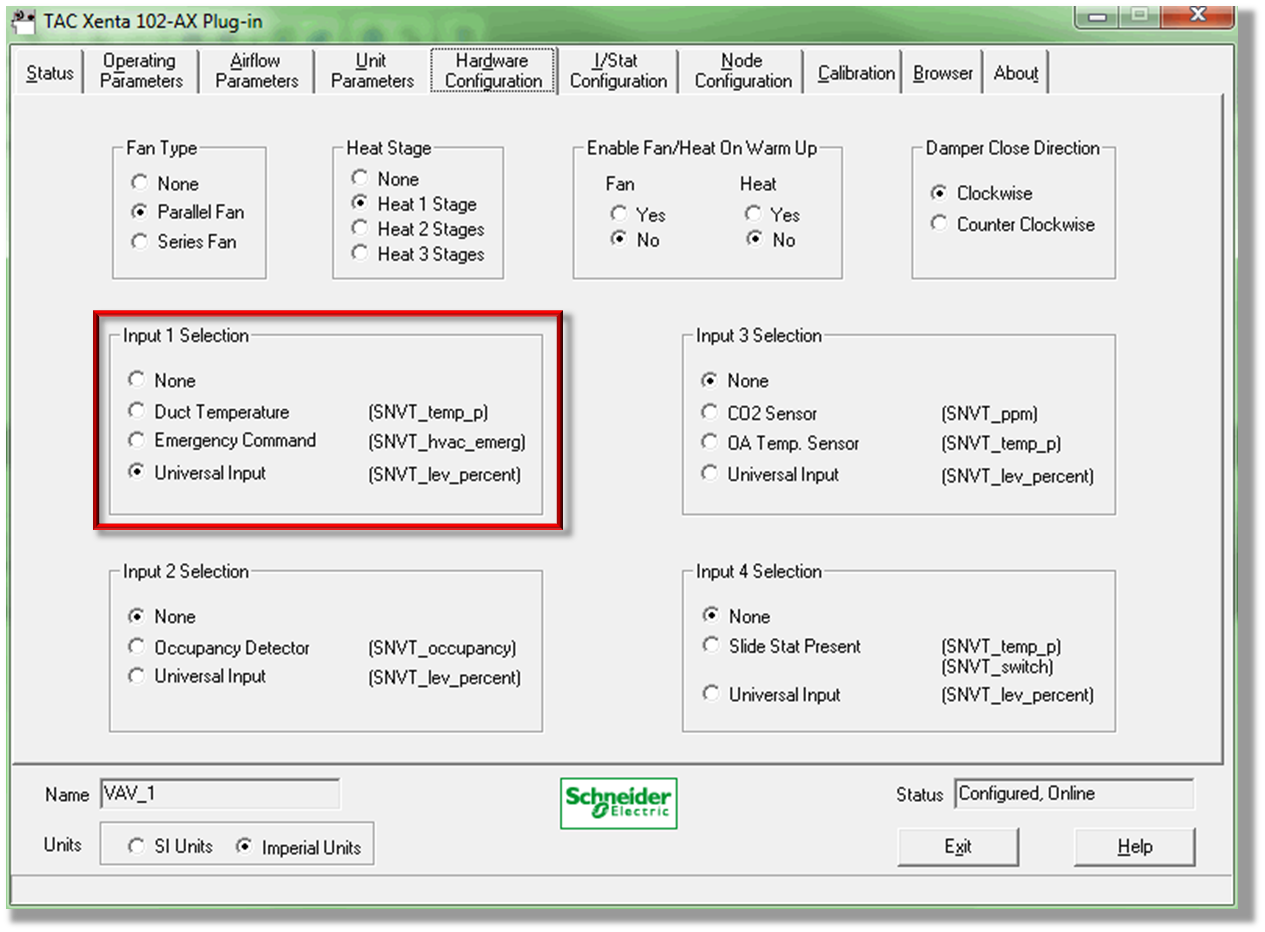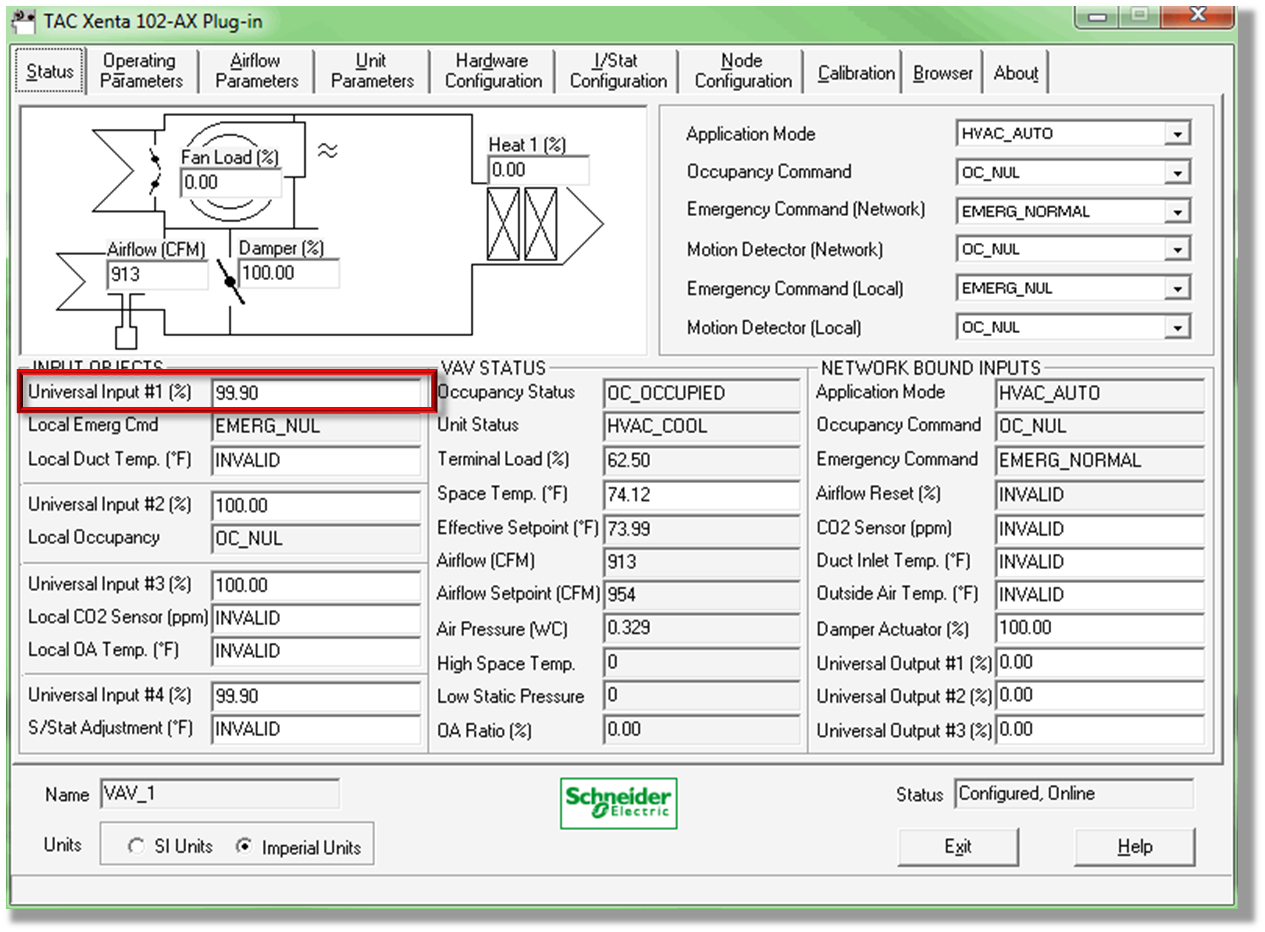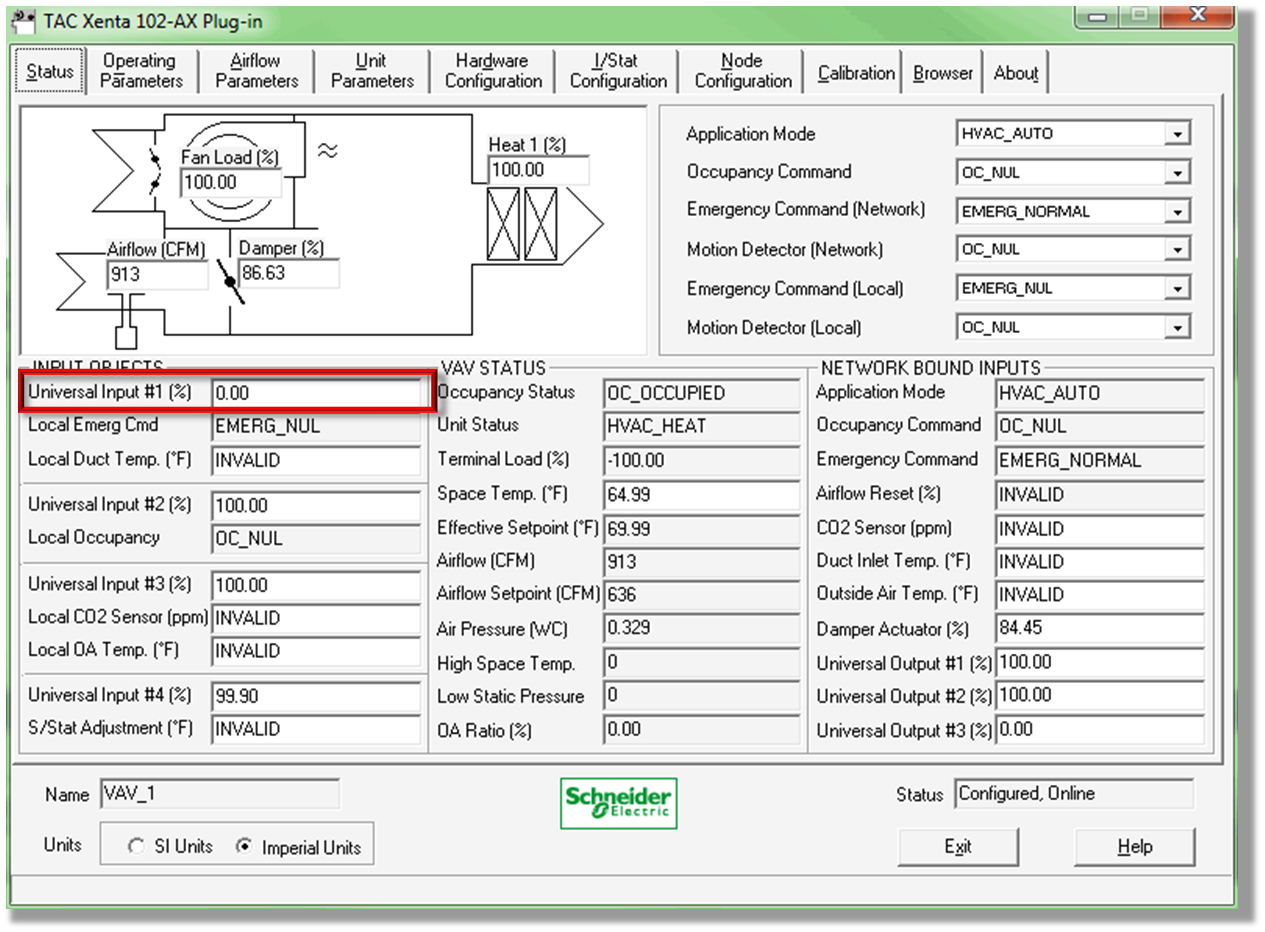Issue
There is no designated configuration setting to monitor fan run indication with a TAC Xenta 102-AX controller.
Environment
- TAC Xenta 102-AX Plug-in
- Workstation
Cause
The Xenta 102-AX controller does not have a configuration option to monitor fan run indication. This can be achieved by using a universal input and converting the raw value to run indication.
Resolution
- Open up the TAC Xenta 102-AX Plug-in of the controller that will be monitoring fan run indication.
- Click on the Hardware Configuration tab. Any one of the universal inputs may be used to monitor fan run indication but Input 1 will be used in this example.
-
Change Input 1 Selection to Universal Input (UnivIn1_Sense > UCPTselectUI).
-
Click on the Status tab. Notice that the percent value of Universal Input #1 (nvoUnvInput1) is at 99.90%. This value may vary but when the fan is not running it will be near 100%.
- Override the space temperature so that the fan powered VAV box goes into heating (if using a parallel fan) or make sure the series fan is running.
-
Notice that the value of Universal Input #1 dropped to 0.00%. Again this value may vary but it will be near 0.00%.
- This percent value is sent out of the Xenta 102-AX controller on nvoUnvInput1. In order to display this value in a binary state it will need to be converted using Menta or in a graphic page.