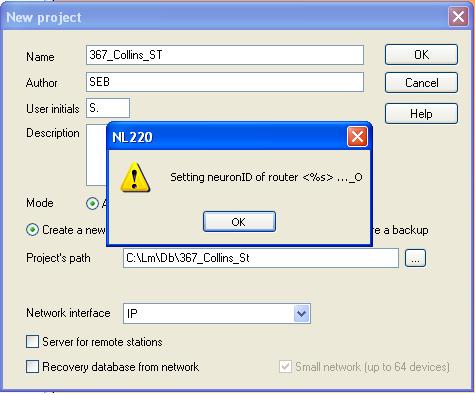Issue
When browsing to the LNS database on the new NL220 project screen, an error message says, "Setting NeuronID of router <%s> ..._O"
Product Line
Other, TAC Vista
Environment
- Lonmaker
- Newron NL220
Cause
The name of the database folder is over 12 characters. For example, C:\LM\Db\367_Collins_St
Resolution
To correct this error, rename the folder containing the lonworks database to 12 characters or less.
The above example folder name in the Cause heading could be renamed to C:\LM\Db\367CollinsSt