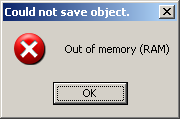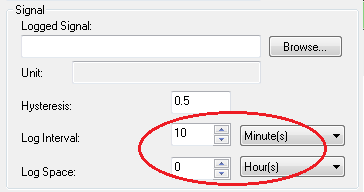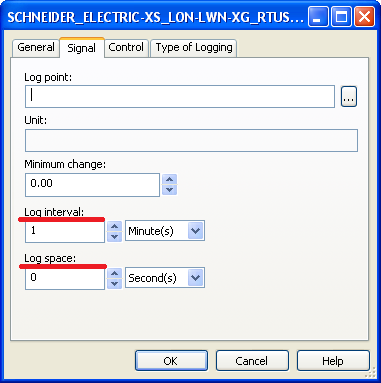Issue
- After downloading application and parameters to a TAC Xenta from TAC Vista, get an error message "OUT OF MEMORY (RAM)"
- When trying to edit a Xenta trend in TAC Vista Workstation get an error message "Could not save the object: OUT OF MEMORY (RAM)"
Product Line
TAC Vista
Environment
- TAC Vista Workstation
- TAC Menta
Cause
The error message means that a trend log definition exceeds the capacity on the TAC Xenta unit.
Resolution
In Menta:
- Select the "Option" menu, and click on "Trend Logs".
- In the Select Trend Log dialog box, double click on the trend log that need to be edited.
- In the "Trend Log Definition" window, under "Signal" section:
- Increase the "Log Interval" time
- Decrease the "Log Space" time
In TAC Vista Workstation:
- Right click on the Xenta log that needs to be edited.
- Select "Properties".
- Under the "Signal" Tab:
- Increase the "Log interval" time.
- Decrease the "Log space" time.