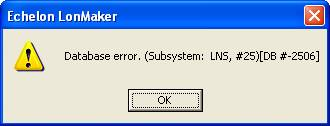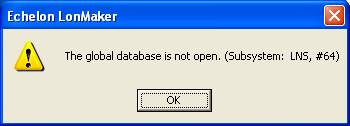Issue
"Database error. (Subsystem: LNS, #25)[DB#-2506]"
After clicking OK there may be another error:
"The global database is not open. (Subsystem: LNS, #64)".
When the Echelon LonMaker Design Manager opened, there is nothing in the Database Name field.
Product Line
TAC Vista
Environment
LonMaker
Vista
LNS
Cause
This error can occur when ports that the LNS Database is trying to use are already being used by other applications. The ports in question are 6001 and 6002.
Resolution
To check which application is using these ports, use the following DOS command:
netstat -bn
Once you know which application is using ports 6001 and 6002, shut that application down and relaunch LonMaker or your LNS-based application.
For further information refer to Echelon Support article kb481