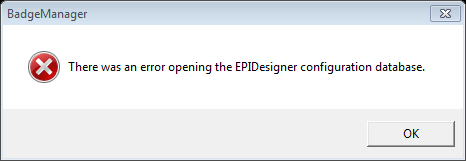Issue
Epibuilder Dynamic Text fields are not displaying in a badge layout or Errors related to EpiBuilder or EPIDesigner
Product Line
Andover Continuum
Environment
- EpiBuilder
- Badge Layout
- Cyberstation
Cause
Install didn't make the connection properly or badging wasn't enabled during the initial Continuum installation or Windows permission restrictions
Resolution
- From Make Edit badge in Continuum, Open Badge layout in EpiBuilder (If you have a problem opening Badge Layout see Note #2 below)
- View Options> Data Fields
- Select Use the data fields defined in a database
- If nothing is there, click the Other Database button
- Select Use an ODBC database
- Select the Data Source button
- Select System DSN tab and then select EPISDK then OK
- Click the Select button add the path to SDKNoDB.mdb (C:\Program Files\Continuum\EpiBuilder\Data)
- Click Open, Click OK
- All fields should now be available or the error should no longer happen on startup
If receiving: ** Error Opening EpiDesigner Configuration Database error when selecting MakeEdit Badge,
Note #1: Permissions can affect the configuration of the Data Sources. If some options aren't configurable or have been changed from the default like buffers are not set to 2047 then try the configuration with increased permissions.
Start>run odbc32.exe and check that the System DSN had EPISDK, If not, add it and then follow the instructions able to set the SDKNoDB.mdb
If the site is utilizing hard drive encryption on the hard drive. Move the sdknodb.mdb to an unencrypted network share to correct the errors after updating the episdk datasource.
Note #2: If you cannot perform step #1 from above check the following:
On a 32 bit system run the following command from either the run window: odbcad32.exe and check that the User DSN has an EPISDK entry with the datasource set to SDKNoDB.mdb .
The file should be located at the following path: C:\Program Files (x86)\Continuum\EPIBuilder\Data\
On a 64 bit system run the following command from either the run/search window: C:\Windows\SysWOW64\odbc32.exe and check that the User DSN has an EPISDK entry with the datasource set to SDKNoDB.mdb .
The file should be located at the following path: C:\Program Files (x86)\Continuum\EPIBuilder\Data\