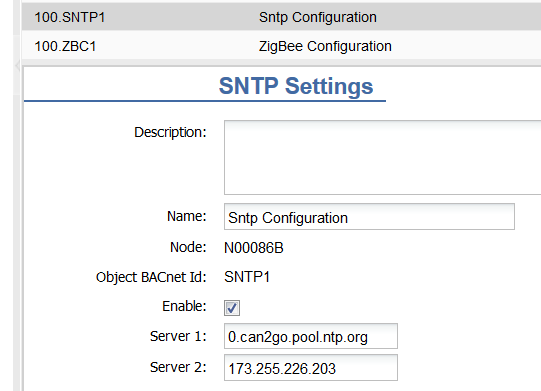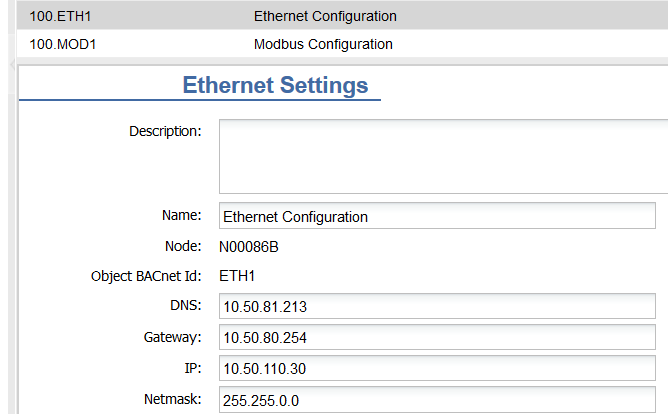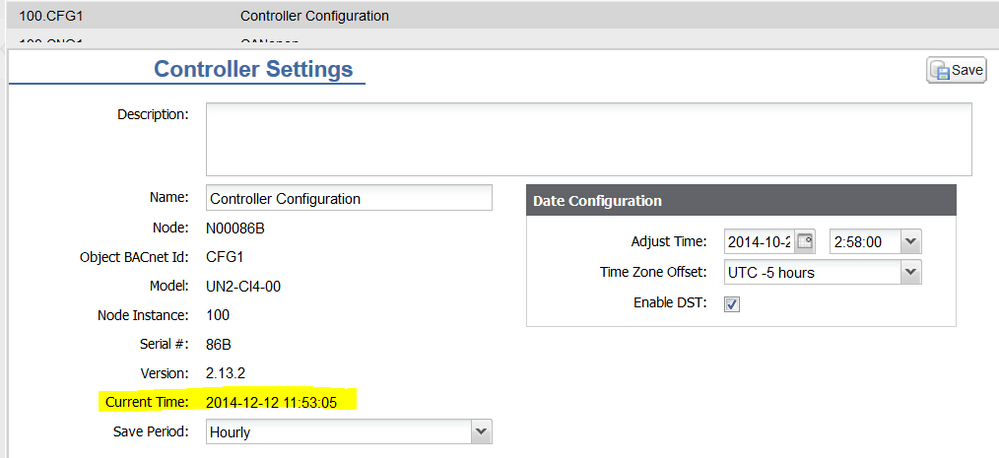Issue
Unable to determine whether the time on the MPM is synchronized with the server after enabling the SNTP functionality
Product Line
EcoStruxure Building Expert
Environment
SmartStruxure Lite Multi-Purpose Manager
Cause
Time synchronization confirmation not available on MPM.
Resolution
To enable the SNTP functionality on the MPM, follow the below steps:
- Make sure the MPM has outbound activity; meaning that the MPM should be connected to the internet via a "hub or a "switch" (versus being connected directly to the computer)
- From the SNTP1 object, tick the Enable box
Note: In object SNTP1, Server 2 will be used when Server 1 is unavailable only if Server 1 is a domain name. Server 2 will not be used if Server 1 is an IP address. - In the ETH1 object, make sure that sure that the settings on the MPM matches those of the network, especially the DNS, Gateway and the Netmask (Subnet Mask) fields. These parameters can be found by typing "ipconfig /all" in command prompt or by contacting your IT personnel.
- Navigate to the CFG1 object, then using the "Date Configuration" box, set the date to today and the time to within 15 minutes before or after the actual current time. click save.
- Wait a few seconds and watch how the "current time" gets synced with the server's clock.
Note: If SNTP was already active before changing the time manually, the clock will not be synced to the server unless you perform the following steps:
- Navigate to SNTP object.
- Uncheck the "Enable Box", then click save.
- Check the "Enable box", then click save again.
- Navigate to CFG object to verify that the time has been synced.