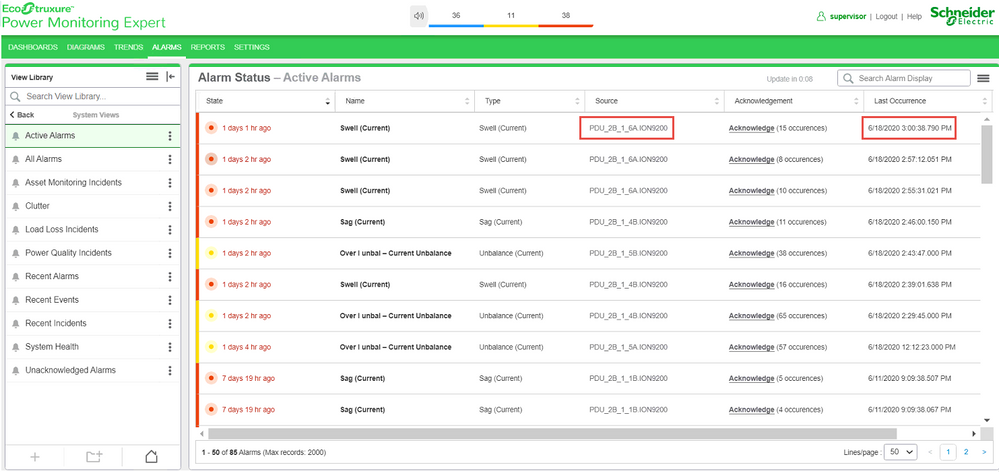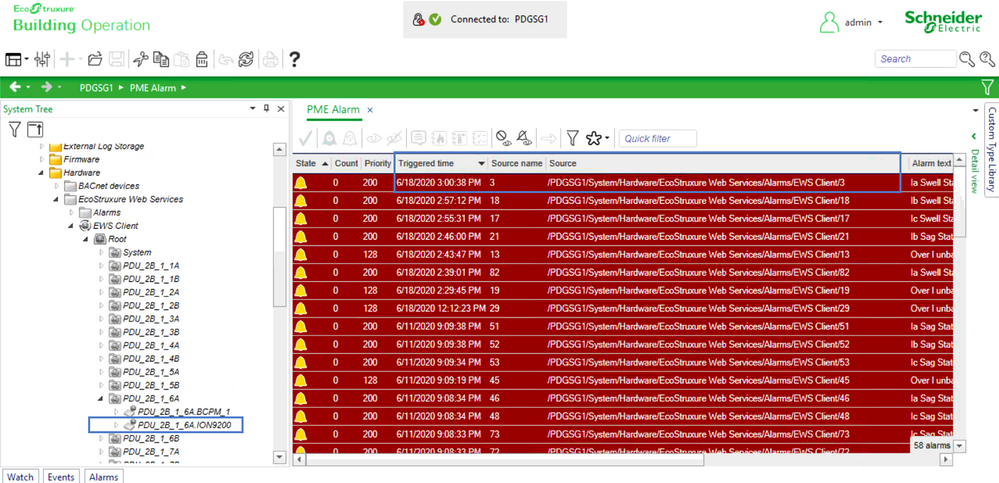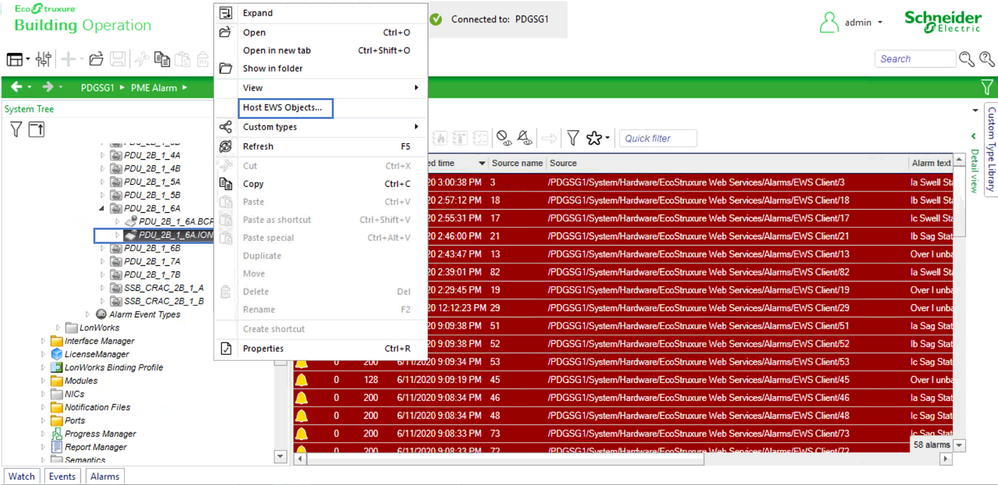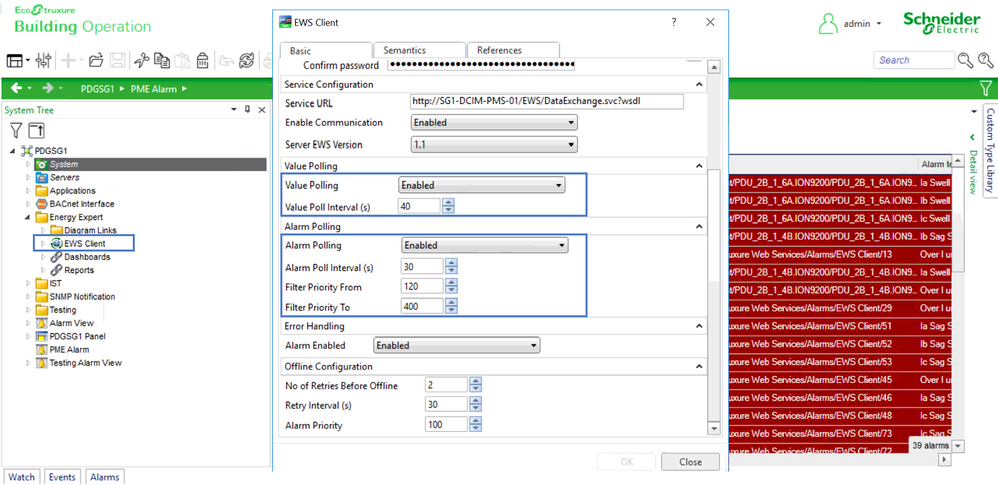Issue
Power Monitoring Expert (PME) is able to make its data objects and alarms visible to EBO via EcoStruxure Web Services (EWS). But when viewed, the Alarms from these EWS objects only shows a number rather than its actual object name in PME.
Product Line
EcoStruxure Building Operation
Environment
- Building Operation Enterprise Server
- EWS Integration
Cause
There are two stages to bringing data via EWS into EBO. The first is to create the EWS interface in EBO so that the EWS source (in this case PME) can be discovered. However, if those discovered EWS objects are not then hosted in EBO, the Alarm Source details will be not complete.
Resolution
1. First Identify an object in PME which is also in Alarm and will also be Alarming in EBO when hosted. The date and time of the actual Last Occurrence can be useful here.
2. Notice that the Source name and Source of the same Alarm in EBO is only a number. In this case 3 or EWS Client/3.
3. Now select Host EWS objects from the EBO Menu and host that point or controller onto the EWS interface
4. Note now that all Alarm references previously showing just a number now immediately update with the correct Source name and Source now that the point has been hosted in the EBO Database.
In this case PDU_2B_1_6A_ION9200
Note:At this point it would be very easy to simply decide to Host the entire PME Server onto the EBO Interface rather than a single object or controller as this would then update the sources of all alarmed objects. However care must be taken that at this point not to overload the system. Every hosted object will then be polled for value and alarm status periodically adding greatly to the comms between the PME and EBO systems and while the polling rate for Value and Alarm can be adjusted to sensible values there is an argument to only host those EWS objects that data is required from.