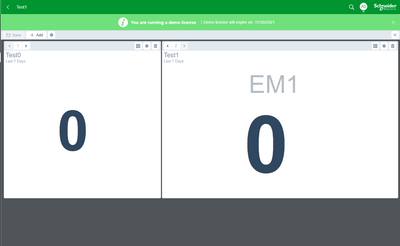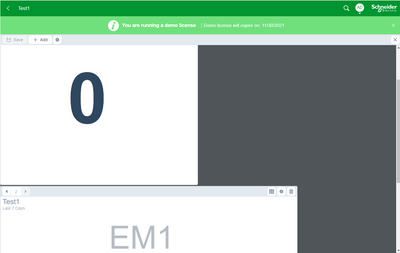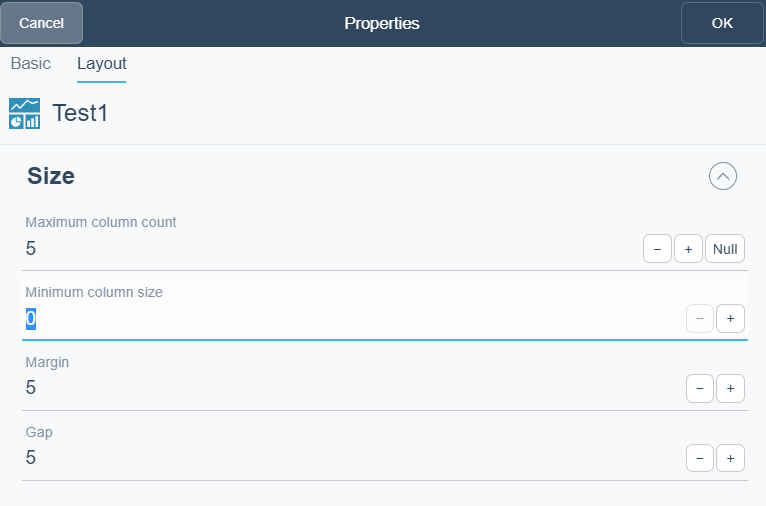Issue
A Dashboard is created with a couple of widgets in it, the widgets are placed where they should be and the Dashboard looks good.
But if the Dashboard is opened in a monitor with a smaller screen, the available work area for the dashboard is smaller and the widgets move around.
Product Line
EcoStruxure Building Operation
Environment
Building Operation Webstation
Cause
There is no option to lock the widget positions on both horizontal and vertical axis as the screen area available to the dashboard changes when creating the Dashboard.
Resolution
- Set the Maximum column count in the Dashboard Layout setting to the total number of columns of the desired widget layout. For example if widget one has Column span 2 and widget two has Column span 3 then the Maximum column count should be set to 5 for the Dashboard.
- Then set the Minimum column size to 0.
- Now the text still scales but the widgets lock in position.