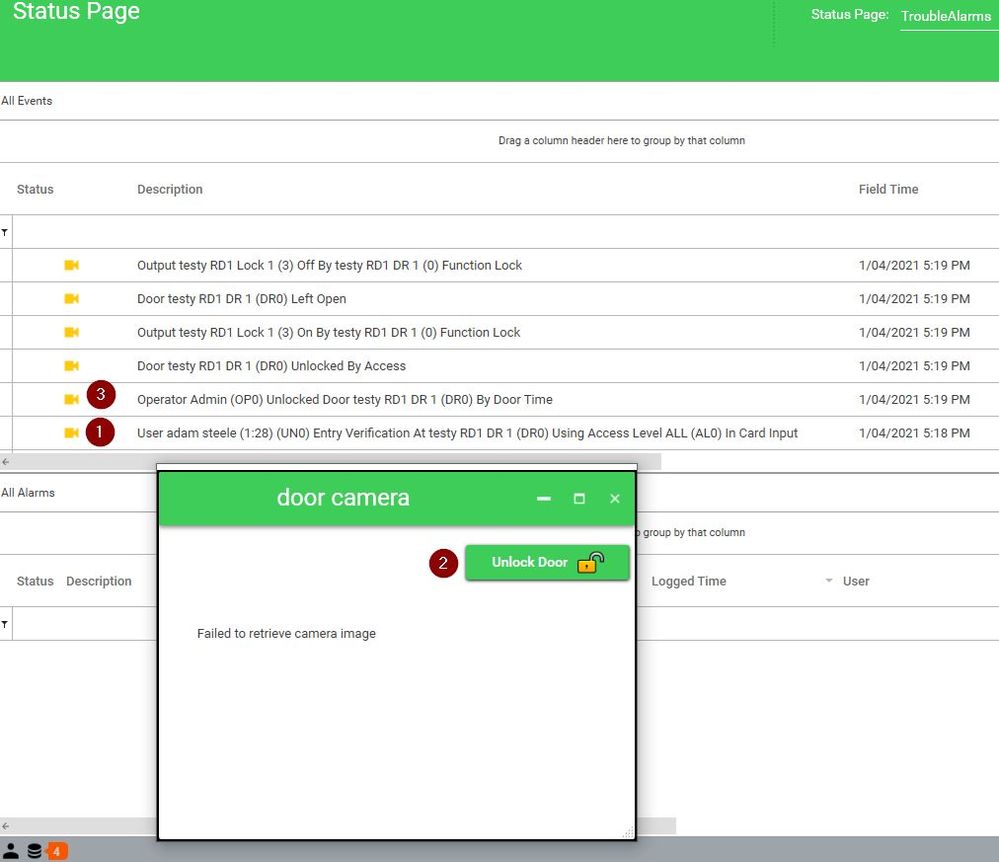Issue
When attempting to use the Door Entry Requires Verification option in a Door Type the verification window does not pop up when a User badges at the door.
Product Line
EcoStruxure Security Expert
Environment
Security Expert
Cause
This option requires a Camera record to be assigned to the Door record even if there is no physical camera at the door.
Resolution
- Create a Door Type that has the Door Entry Requires Verification option enabled.
Door Type
- Create a Camera under Monitoring | Setup | Cameras and set the Type to Direct Camera and URL to any value (this needs to be set even if it is not correct).
Camera Configuration
- In your Door set, the Door Type to the new one created earlier and the Camera (Entry) to the camera just created.
Door Configuration
Operation:
Badging a valid User at the Door will create an Entry Verification event (1) that pops the camera window that includes an Unlock Door button (2) allowing the Operator to manually open the Door (3) once visually identifying the User.