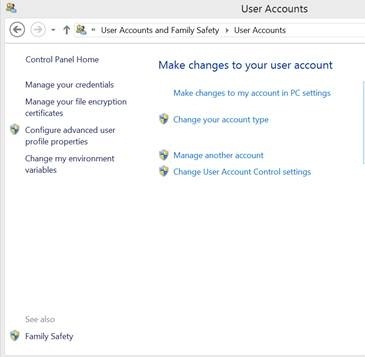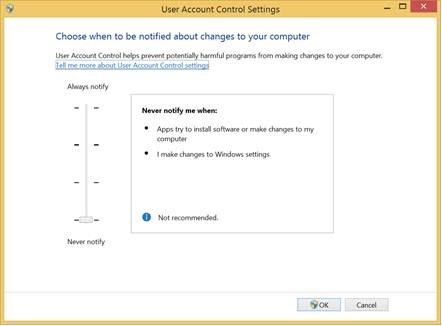Issue
Does the Valve & Actuator Selection Tool work on Windows 8?
Environment
Valve, Actuators
Cause
Current desktop, laptop, and tablets are installed with Windows 8
Resolution
Until a newer version is released, the following work-around will allow the Tool to operate in a Windows 8 environment:
To install, the program will need to detect .Net 2.0. To do that, ensure some .Net features are on. Internet access is required.
1. Go to Control Panel - Programs - Programs and Features and in the upper left will be a link to "Turn Windows Features on or off" - click that.
2. From the Windows Features Screen, make sure there are check boxes next to .Net Framework 3.5 and the two boxes below it as shown here:
3. Restart Windows and then install the Valve & Actuator Selection Tool
4. Turn off User Access Controls in Windows. Go to User Accounts and Family Safety (Control Panel) - User Accounts - click the link to "Change User Account Control Settings". In the dialog that follows - move the slider to the bottom (Never Notify)
5. Right-click on the Valve & Selection Tool icon on your desktop (from the installation in step 3) and choose "properties".
6. On the Compatibility Tab - check the box to run the program in Windows 7 compatibility mode and the box to run the program as administrator.
7. Run the Valve & Selection Tool program.