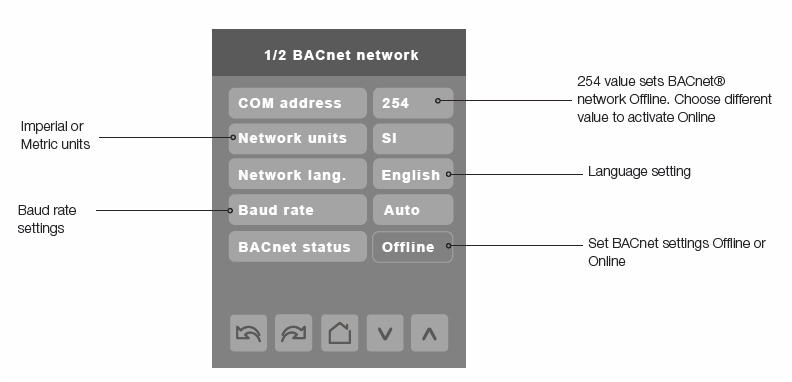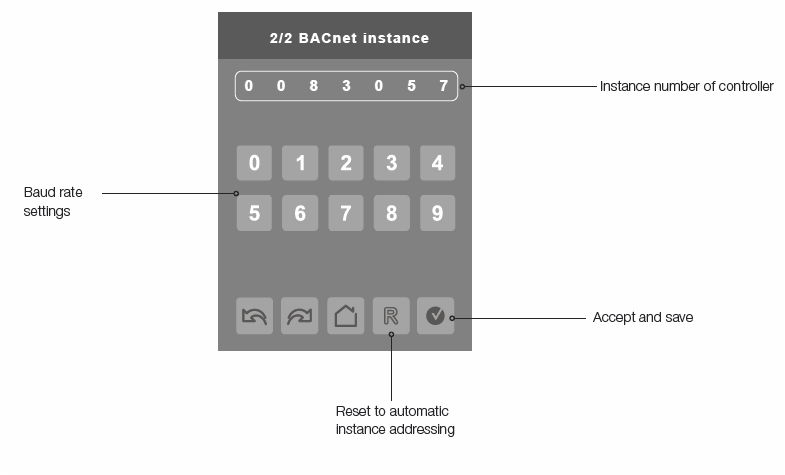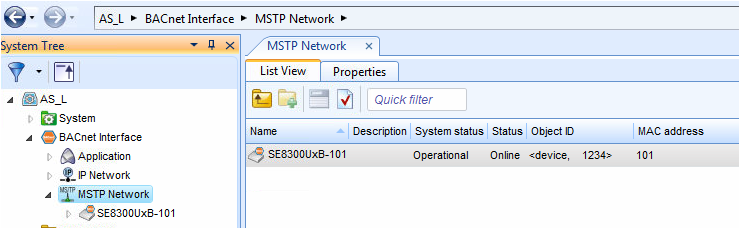Issue
Device ID / Device Instance of SE8000 series BACnet controllers
Duplicate BACnet Network Address alarms
How to have 254 SSL Room Controllers on an Automation Server (AS) as shown in the SBO Automation Server and SE7000 and SE8000 - Architectural Guidelines
Product Line
EcoStruxure Building Expert, EcoStruxure Building Operation
Environment
- Automation Server
- Enterprise Server
- SE8000 Room Controller
- BACnet
Cause
There can be confusion from the difference in naming between SmartStruxure Lite(SSL) Room Controller(RC), SmartStruxure Building Operation and even Niagara(JACE).
- Bacnet Instance number in SSL = Object ID in SmartStruxure Building Operation
- COM Address in SSL = MAC Address in SmartStruxure Building Operation
Resolution
On the AS, considered is the Object ID of the two Comm Ports (as with all object IDs) they need to be unique across the system. A common ID is 1001 for CommA and 1002 for CommB of the first AS, then on the second AS CommA 2001, CommB 2002 etc. The key thing with BACnet is that every object (point, device, program, port etc) must have a unique Object ID.
The SE8000 uses the Com Address referred to as the BACnet MAC Address in the AS. This, as detailed in BACnet COM Address of Room Controller SE7000 and SE8000, is the address range on just that one MS/TP bus. 1 – 127 are valid addresses, the AS (or bus master) will be address 0. If a second AS is on the same system this could use 83001 – 83127 for CommA, 84001 – 84127 CommB etc.
Also SE8000 uses the BACnet Instance number which is called the BACnet Object ID in the AS. (This is the ID which must be unique across the whole system) So if you have the 2 ports used on one AS all 254 devices must have unique ID’s. When changing the Comm address in the SSL SE8000 to any value between 1 and 127, the Instance number will change as well. For example Comm address 9 would result in an Instance number of 83009. These will cover 127 stats that will go on CommA, and result in Instance numbers between 83001 and 83127. Any value above 127 will keep the Instance number unchanged.
For CommB however, a site would need to change the Instance number manually. For example the first RC connected to CommB would be the 128th and would default to address 83127. So it is required to manually change the Instance number to 1083001 (up to 1083127). This defines unique Comm Addresses for ComB on the remaining 127 RC.
When using an Automation Server (AS) you can find the Object ID and MAC address for devices on MSTP by using WorkStation and going to AS > System > Hardware > BACnet devices > Network_xxxx. A screen shot is below with the added columns Status, System Status, Object ID, and MAC address. In this first example, b3 controllers use the Object ID or Device ID of their serial numbers so each b3 is unique across the network. B3 controllers with serial numbers greater than 4194302 (the maximum allowed Object ID in BACnet) will be assigned a Device Object ID using a hashing algorithm to ensure it is unique.
From an SE8000 series RC, BACnet network set-up screen shows when BACnet is detected in models. Select desired parameter and use up or down arrow to set parameter to desired value.
The default BACnet instance number is generated by the model number and COM address of the controller. For example, The instance number of a SE8300A5B00 with a COM address of 57 is generated as "83057."
The default instance number appears first. To change the instance number, use number pad and press Accept and Save.
Below is a screenshot of the WorkStation logged into an AS, with the BACnet Interface and the MSTP network. The added columns show the Object ID and MAC address.
Below is a screen shot of the WorkStation logged into the AS, with the System > Hardware Devices > Network_xxxx. The added columns show the Object ID and MAC address.
The screen shot below is the AS > BACnet Interface > MSTP Network > Configuration Settings.