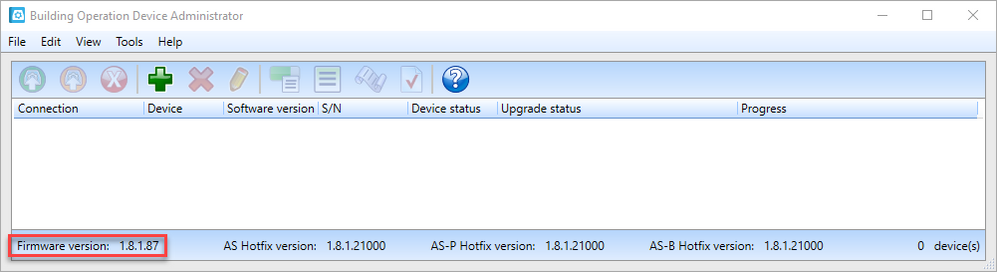Issue
After downloading a hotfix for Device Administrator, it is not possible to install a new database onto an Automation Server **.
**Note, for this article "Automation Server" will be used as a general term. This applies to all Smart-X controllers (Automation Server, AS-P, and AS-B).
Product Line
EcoStruxure Building Operation
Environment
- AS, AS-P, AS-B
- SBO
- Device Administrator
Cause
When the Device Administrator hotfix is downloaded to the machine, it replaces the "Full-Installer" version that was already installed. The new hotfix version does not include the necessary firmware to push down onto the Automation Server. This can be misleading because Device Administrator still indicates the base firmware version is present, as shown below.
Resolution
A full installer (such as 1.8.1.87 or 1.9.1.95) of Device Administrator must first be installed on the machine and used to install the base firmware onto the Automation Server. Then the hotfix version may be downloaded to the PC and used to apply the hotfix to the Automation Server.
**Note - In some instances a hotfix can be a full installer, which will allow for the download of a new database. Such hotfixes will be released either as a full installer or as a maintenance build. The release notes for the particular hotfixes will indicate their full installer build.