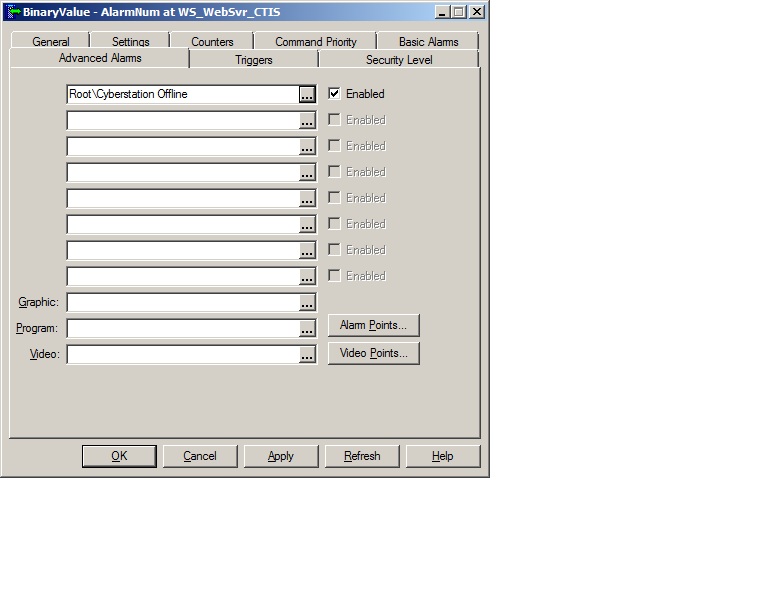Issue
Sites may need the ability to monitor the Online/Offline status of a Cyberstation from another Cyberstation
Environment
Windows XP
Windows 7
Windows Server 2003
Windows Server 2008
Cause
A Cyberstation offline alarm helps to alert personnel that action should be taken to make sure the Cyberstation is brought back online
Resolution
Create a Binary Value AlarmNum in the Cyberstation on WS_1
Create a looping program in Cyberstation WS_1 that monitors the comm status of WS_2
Example code: If WS_2 = OffLine then AlarmNum = Active Else AlarmNum = Inactive
Use an existing or create a new Event notification and select Display Alarm View and add WS_1 as a recipient
Use an existing or create a new Alarm Enrollment (i.e. Cyberstation Offline)
Use expression Value=Active
Set up an Alarm in the Advanced Alarm tab on the AlarmNum binary value
Once all this is set up, pull the ethernet cable from WS_2 and the alarm will come into the Alarm View on WS_1