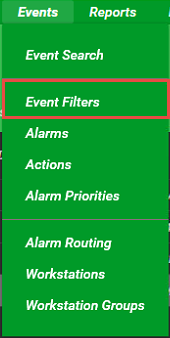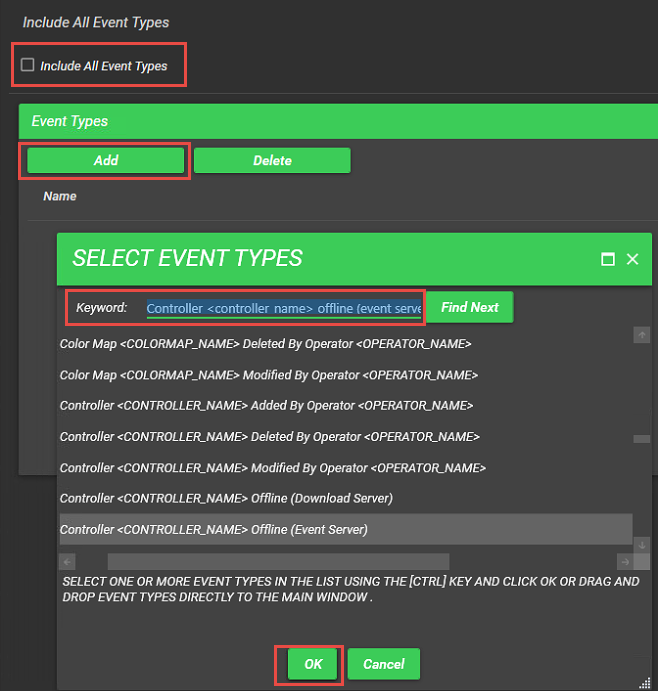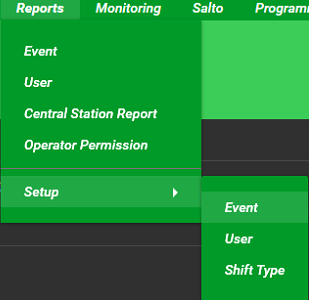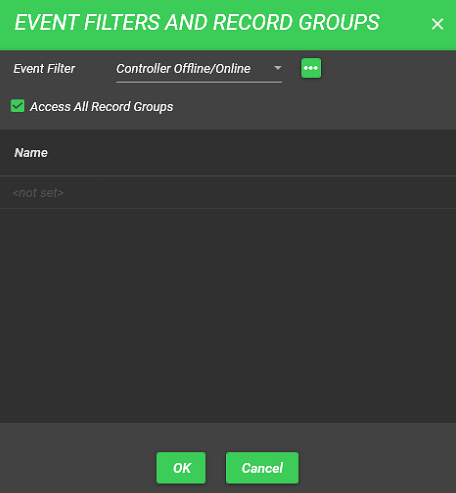Issue
Need to see when controllers go offline and then return online to understand how long a controller was offline.
Product Line
Security Expert
Environment
Security Expert Server
Cause
Need to show IT when the controllers go down and for how long.
Resolution
- Create a new Event Filter
- Events > Event Filter
- Add new Event Filter by clicking the Add button
- Name it Controller Offline/Online and click save
- Event Types tab, uncheck Include All Event Types
- Click Add and type "Controller <controller_name> offline (event server)" in the search bar that pops up
- Click OK
- Click Add again and type "Controller <controller_name> online (event server)" in the search bar
- Click OK
- Save
- Go to the Reports tab > Setup > Event
- Click the Add button
- Name it Controller Offline/Online
- under Event Filters, delete all events and click add
- in the Event Filters pop-up, select Controller Offline/Online from the drop-down and check "Access All Record Groups"
- Click OK and Save
- Go to the Reports Tab > Event
- Change the Event Report to Controller Offline/Online and execute