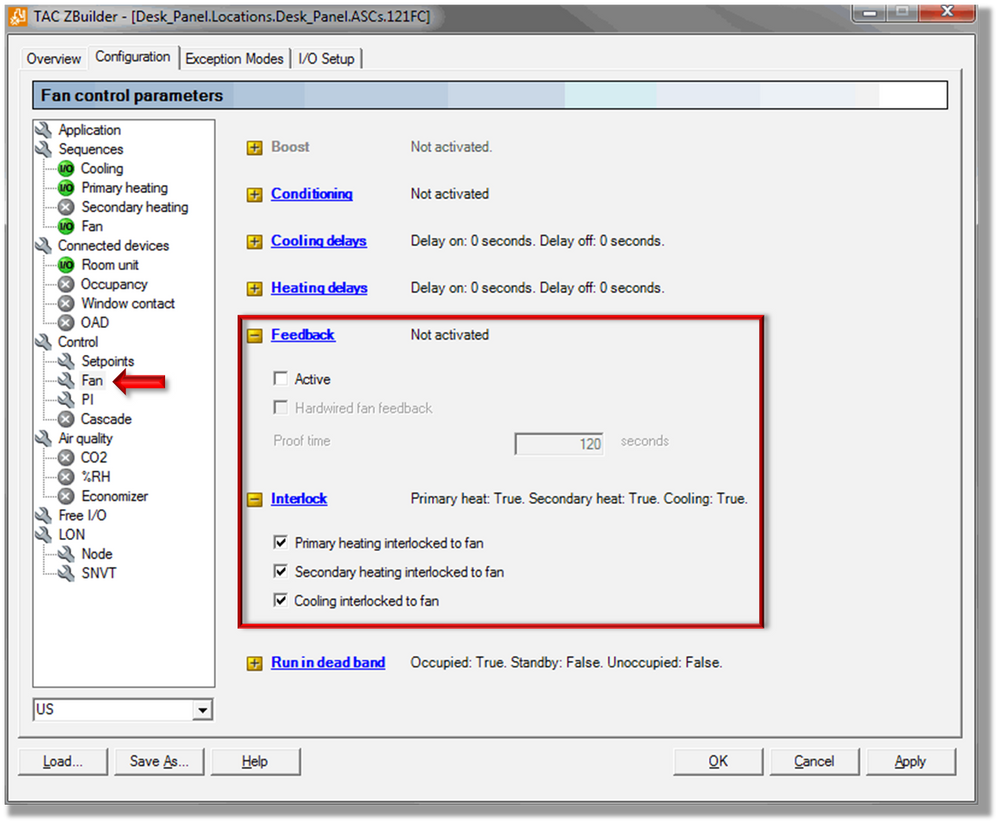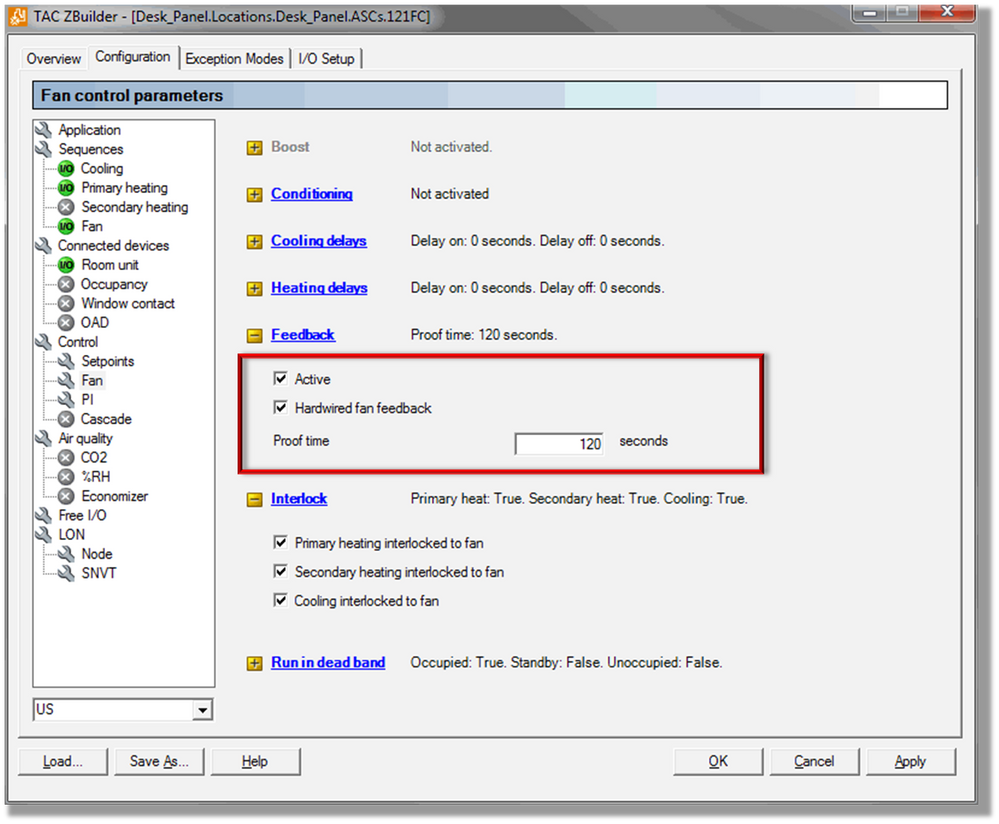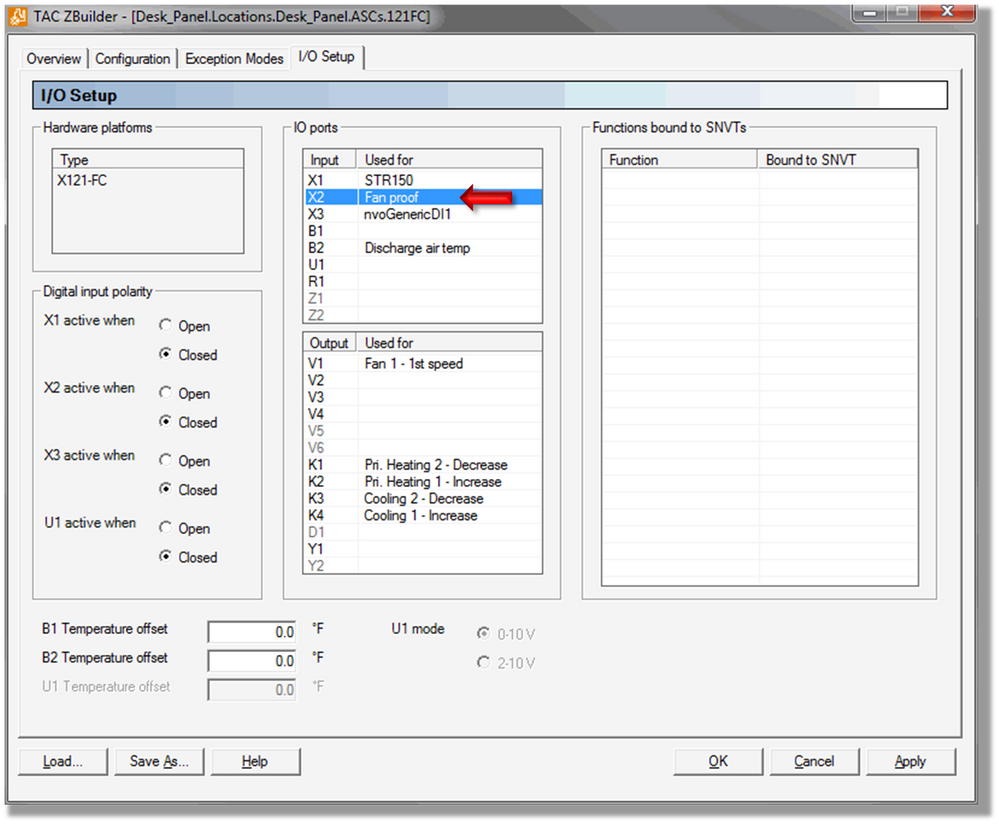Issue
The cooling and heating will not work on the Xenta 121 FC/HP even though the terminal load is building.
Product Line
TAC Vista
Environment
- ZBuilder
- Xenta 121 FC/HP
Cause
The default setting for both the Xenta 121 Fan Coil and Heat Pump is to have no fan feedback. If the fan interlock options are selected then the heating and cooling will not work on the Xenta 121. The controller sees the absence of the fan feedback as a fan failure, therefore locking out the heating and cooling.
Resolution
- If fan feedback is not required then the primary heating, secondary heating, and cooling interlock need to be unchecked. You can access these options by launching ZBuilder, click the Configuration tab, and go to Control > Fan > Interlock.
- If fan feedback is required then this feature needs to be activated. Launch ZBuilder, click the Configuration tab, and go to Control > Fan > Feedback. Here you can check to activate fan feedback and choose whether it is a hardwired point.
Once the configurations have been set, go to the I/O Setup tab where you can see that "Fan proof" has been added to a DI point. You can click and drag the "Fan proof" point to any available input.