Issue
After successfully logging in, the controllers' web page is only partially displayed, showing broken image links and incorrectly formatted text. Resetting the controller does not resolve the problem.
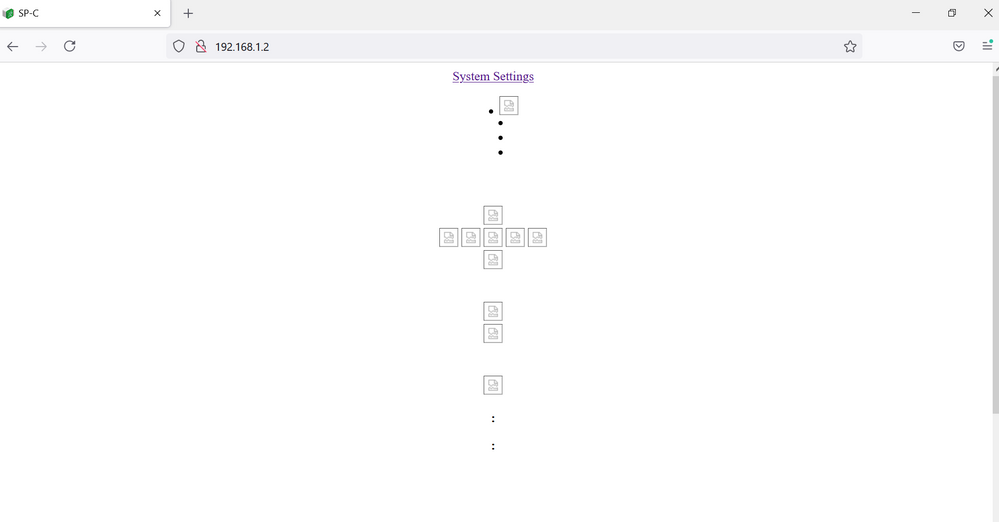
Product Line
EcoStruxure Security Expert
Environment
- Security Expert
- SP-C
- SP-AC1
- SP-ACX
Cause
Incorrect controller web page files have been cached in the browser. This may occur if different controller firmware versions are viewed/commissioned on the same PC.
Resolution
- Clear the web browser's cache and try again.
- Connect directly to the controllers' configuration page. For a controller with default settings, browse to 192.168.1.2.
