Issue
An Operator with restricted access to the site needs the ability to run and configure Security Expert in Visitor Management System (VMS) mode.
Product Line
EcoStruxure Security Expert
Environment
- Security Expert
- Visitor Management System
Cause
An Administrator Role is needed for the Operator that is going to be running Security Expert in VMS Mode. A more restricted Role is required for this but using anything other than Administrator results in Cards not being able to be issued to visitors.
Resolution
1. Create a new Role with Preset set to "Administrator".
2. On the Tables tab change everything to "Deny" except for "Access Levels", "Card Template Editor" and "Users" - these should remain at "Grant Full Access".
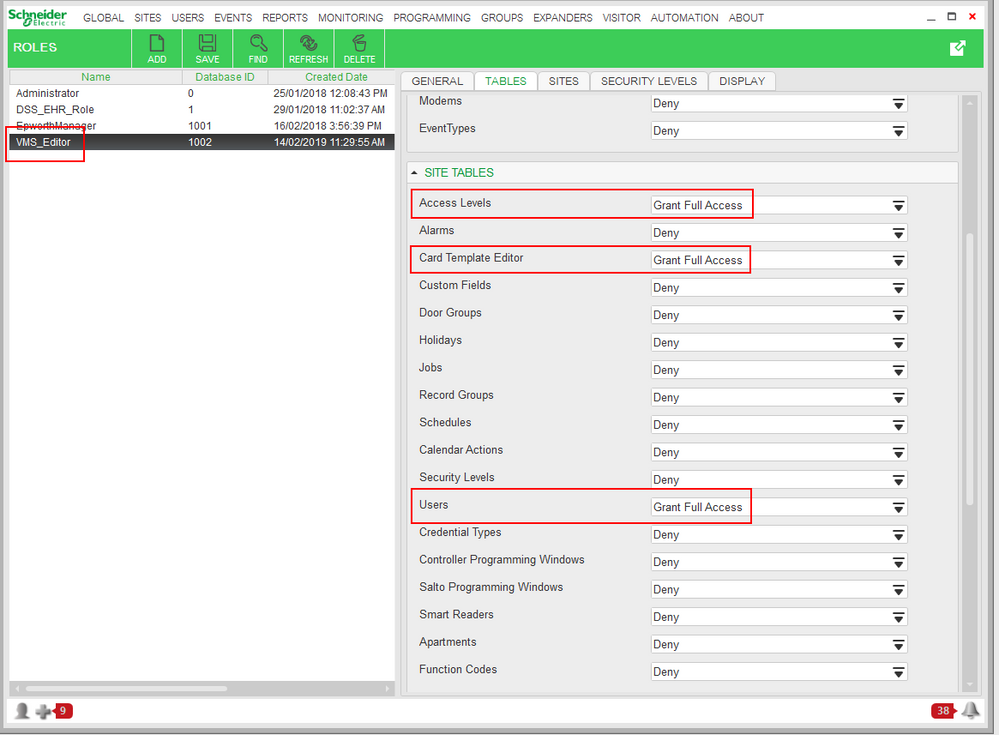
3. Create a new Operator and set the Role to the one you created in step 2 above.
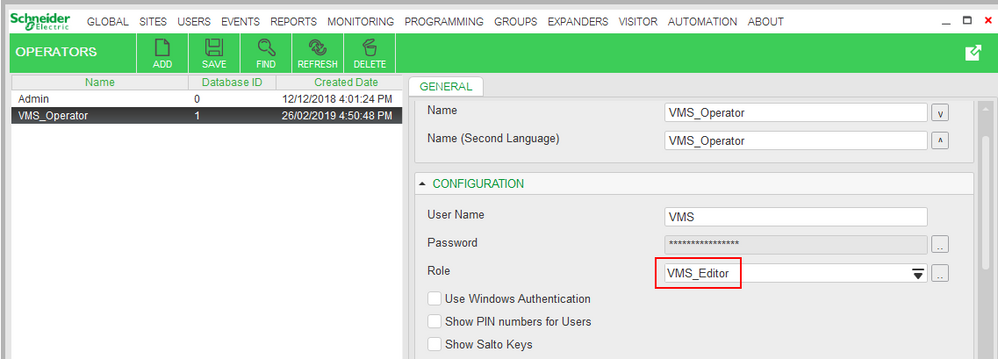
4. This new Operator will now be able to run the VMS and edit the settings for the VMS objects as required.
5. If required, the Role can further be locked down through the use of Security Levels and Record Groups. See application note Security Expert Security Levels - Multi Floor.pdf for details on this.
