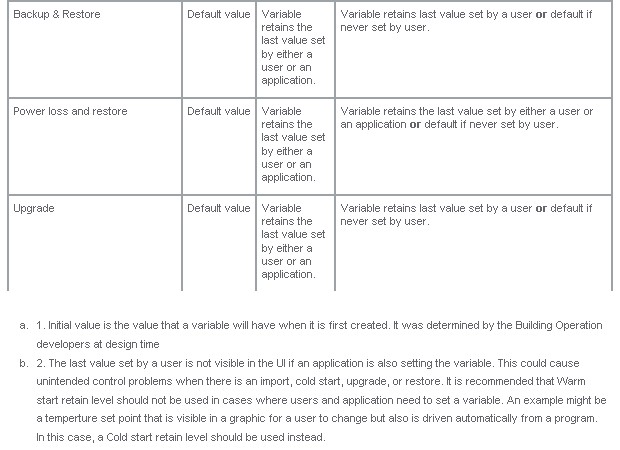Issue
Configuring a BACnet Analog Value (Continuum) object as a Setpoint.
Environment
BACnet
Setpoint
Retain Level
Cause
Setpoints do not maintain their value when downloaded.
Resolution
The process of creating a BACnet Setpoint is as follows;
Create a BACnet Analog Value (Continuum) as appropriate.
Once created select the object in the system tree and review the "Basic tab".
Set the Setpoint as "True" and select to "Save" the object.
Select the "Configure" symbol which is located in the "Status Information" section of the "Basic" tab.
Confirm that the "Retain Level" is set to "Coldstart" (This is automatically set when "True" is selected for the Setpoint.
General information about the Retain Level.