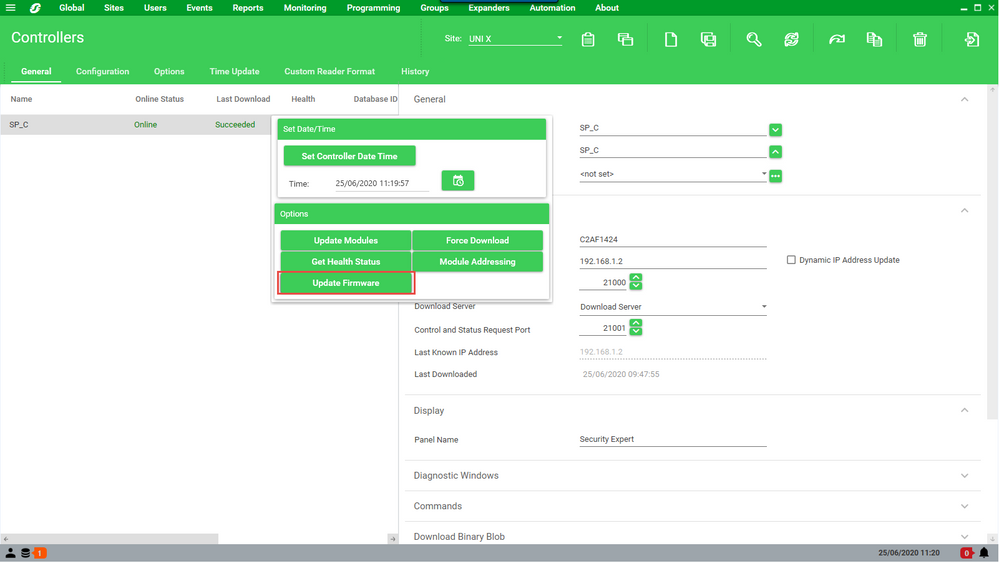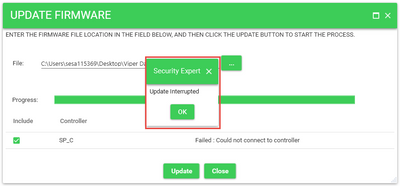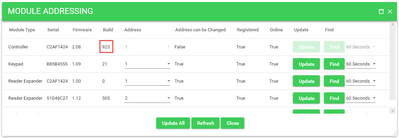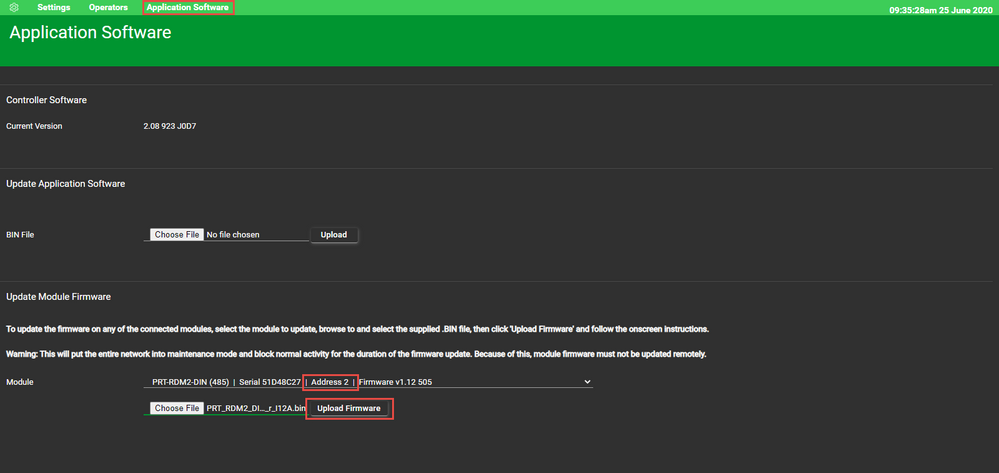Issue
When trying to alter the Primary or Secondary card formats of Readers wired using RS-485 via RDM2s, any changes at the Server seem to have no effect whatsoever when the reader is then tested.
Product Line
EcoStruxure Security Expert
Environment
- Card Reader format configuration
- SP-C
- SP-RDM2
Cause
A defect has been detected in SP-RDM2 firmware version 1.12.505 whereby format changes made by users via the GUI are not applied to RS-485 wired readers. Wiegand Readers are unaffected as are any readers wired directly into the SP-C
Resolution
SP-RDM2 Firmware version 1.12.545, and above, resolves the issue entirely.
The quickest and easiest way to upgrade this firmware however is actually to first upgrade the SP-C under which the RDM2s are located.
1. Update the SP-C to 2.08.923, or greater, using the usual Controller Option.
2. Select the correct Firmware .bin file and begin the upgrade (Ignore any Interrupt Error that may be produced).
3. Check Module Addresses in Security Expert Client to confirm SP-C Firmware has been updated.
4. Once the SP-C has been updated to 2.08.923, or greater, simply log onto that SP-C's own Web Browser.
Then under the Application Software section there is a new update Module Software option where it is possible to select and update any SP-RDM2 modules connected on that SP-C bus. Once again select the correct .bin file for the firmware and begin the upload.
Note: At the time of publication it is possible for an error to also appear at the end of the module upgrade, which suggests that it has not been successful (as seen earlier when updating the SP-C)
Referring back to the Module Addressing page at the Security Expert Client however, it should be possible to see that the SP-RDM2 module has now updated and the system can now be retested.