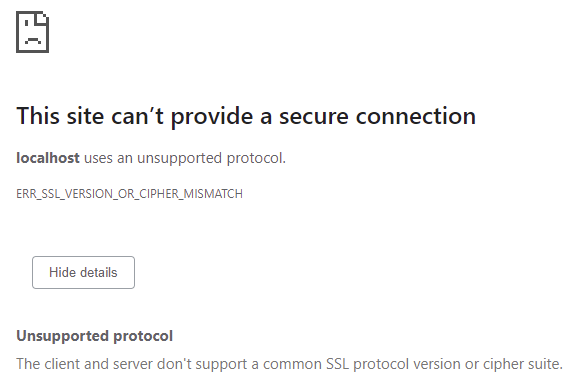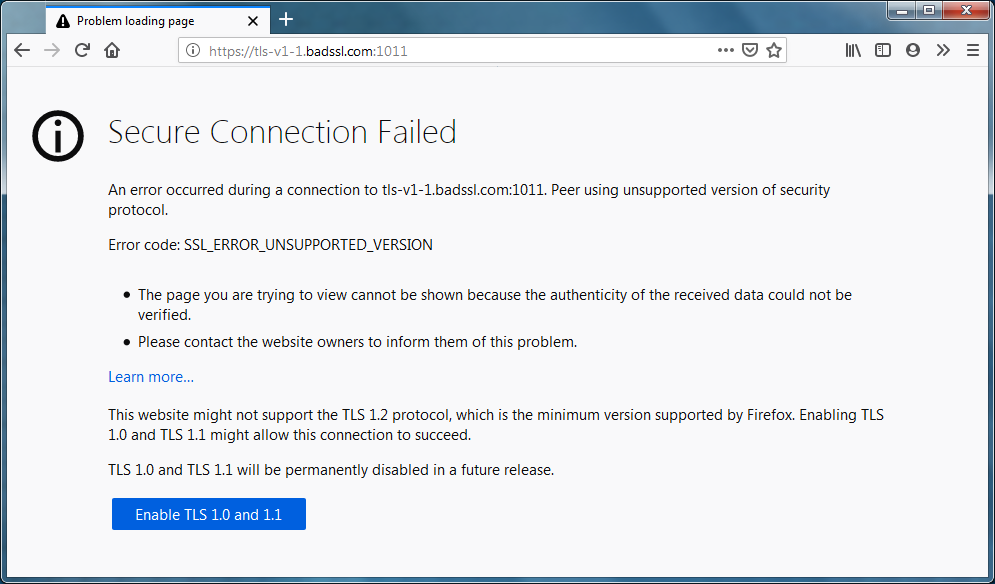Issue
SBO WebStation has stopped loading with an ERR_SSL_VERSION_OR_CIPHER_MISMATCH error (Chrome & Edge Browsers)
or an SSL_ERROR_UNSUPPORTED_VERSION (Firefox browser)
Product Line
EcoStruxure Building Operation
Environment
- Building Operation WebStation
- Chromium release 91 and above
- Firefox version 78 and above
Cause
Chrome and Edge browsers
In Chromium release 91 an alert was shown on the browser regarding the security of unsecured connections. In Chromium 98 support for TLS 1.0 and 1.1 was removed.
Firefox Browser
Starting in Firefox version 78, the minimum TLS version allowed by default is TLS 1.2. The error page may also include a button, Enable TLS 1.0 and 1.1 that will allow you to override the minimum TLS requirement.
Note: Mozilla plans to remove this option and permanently disable TLS 1.0 and 1.1 in a future version of Firefox.
Resolution
Modern browsers don't allow SSL versions lower than TLS 1.2 [1] [2]
The site can temporarily use a HTTP rather than HTTPS connection to bypass this issue, however, this is not advisable on a permanent basis for Cyber Security reasons.
Using an older browser like Internet Explorer can also be used as a workaround since this is no longer being updated and won't have the latest Cyber Security policies.
Ideally, the site will need to upgrade to SBO 1.9 or above to allow TLS1.2 support.
[1] https://chromeenterprise.google/policies/?policy=SSLVersionMin
[2] https://support.mozilla.org/en-US/kb/secure-connection-failed-firefox-did-not-connect