Issue
When browsing back and forth between Floor Plans the background image is not showing. This appears to be random with some background images showing up correctly with others not displaying the image.
Product Line
EcoStruxure Security Expert
Environment
- Security Expert Client
- Security Expert Floor Plans
Cause
The Floor Plan background image sizes are too large. These must be close to the Width and Height size of the background canvas so that fewer resources are needed during image resizing.
For example, where background images are approximately 9921x7016 pixels and been displayed on a canvas sized 1587x1122 will most likely display this issue.
Resolution
Use image editing software, such as Microsoft Paint, to resize and save the background images to a size closer to the Floor Plans canvas Width and Height.
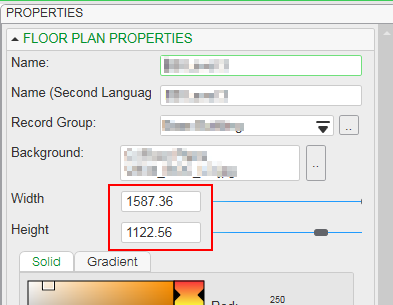
In the above example, the images were resized to 1920x1358 (maintaining the aspect ratio) which was much closer to the canvas size resulting in fewer resources being required to resize the images when viewing Floor Plans.
