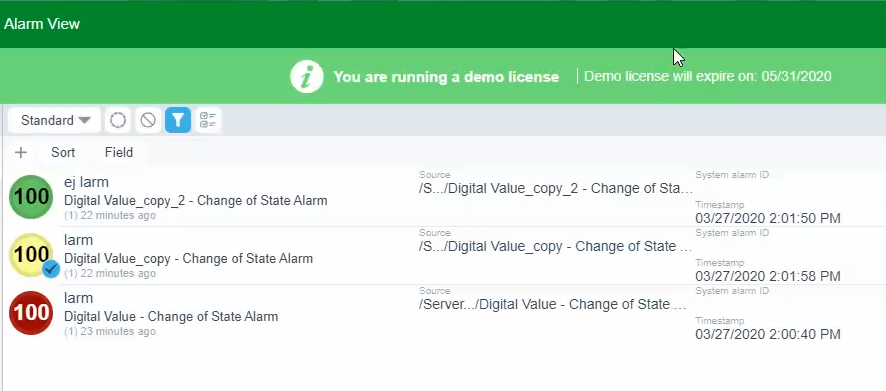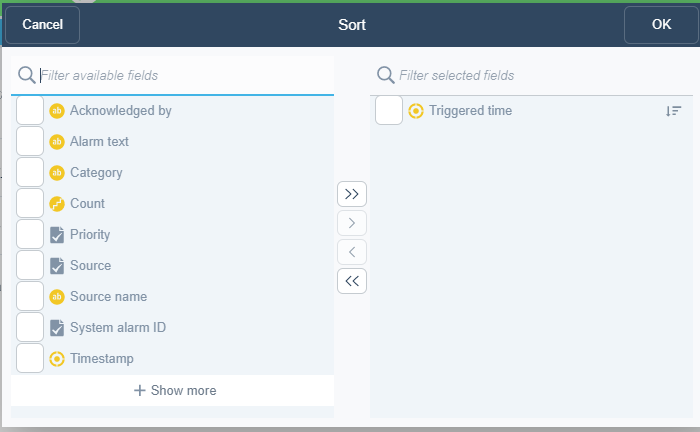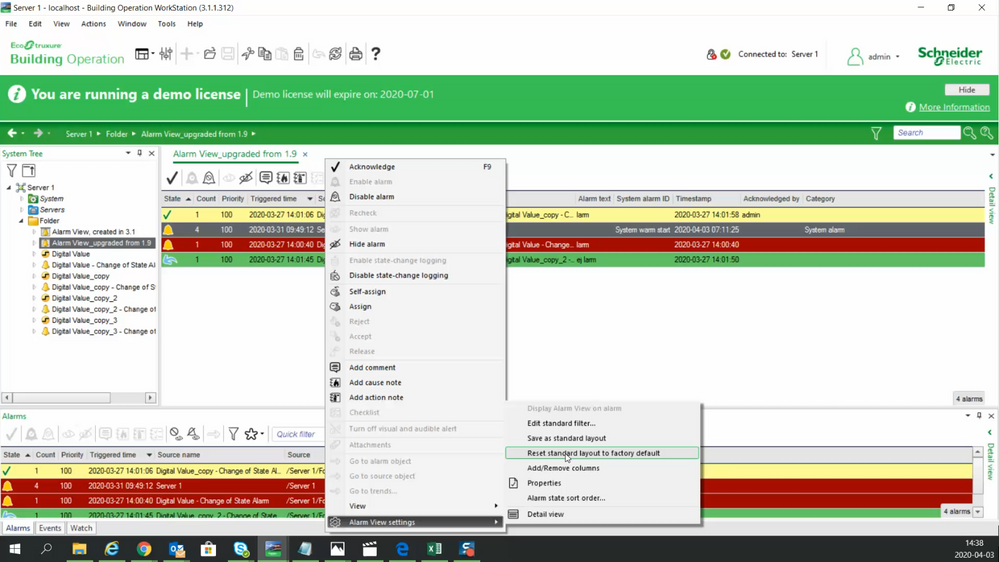Issue
After an upgrade to EBO version 3 the "Alarm State Sort Order" in EBO Webstation is not following the "Alarm State Sort Order" set in Workstation for certain Alarm Views.
Workstation: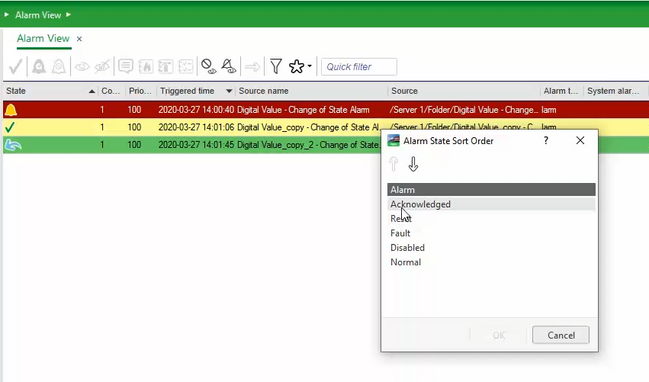
Webstation:
Product Line
EcoStruxure Building Operation
Environment
Building Operation Webstation version 3.0 and later
Cause
This issue is only seen on Alarm views upgraded from a version earlier than 1.9 to EBO 3.0 or later
The problem is that in EBO version 1.9 Webstation did not follow the sort order for Workstation, back then the sort order in the alarm view in Workstation and Webstation was separated.
And the default sort order in Webstation was "Triggered time" when upgrading to version 3 the upgrade does not change the sort order for Webstation. So after the upgrade the sort order in the alarm view is "Triggered time" and it will not follow the sort order from Workstation.
Resolution
- In EBO Webstation version 3 click on the "Filter" button in the Alarm view.
- Click on "Sort" and remove "Triggered time", click OK
- In Workstation open the Alarm view and right-click,
- Open Alarm view settings and click on "Reset standard layout to standard default"