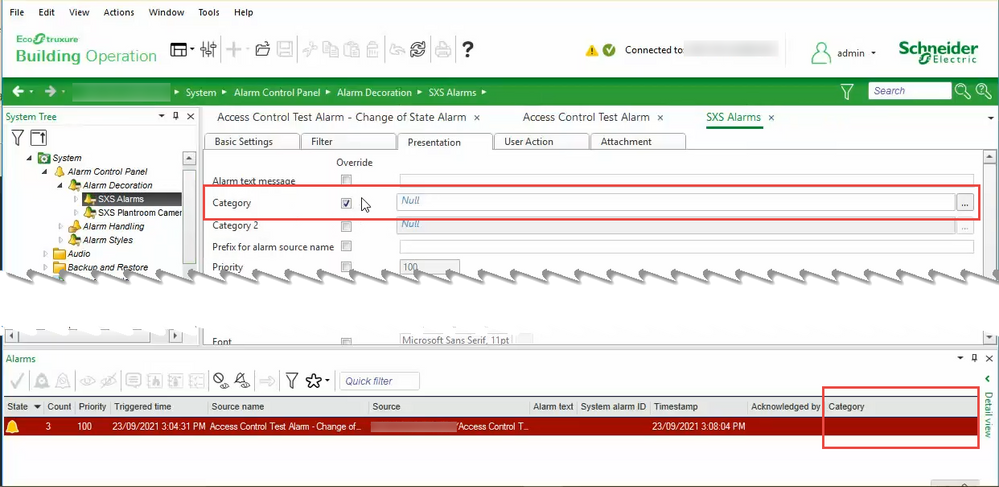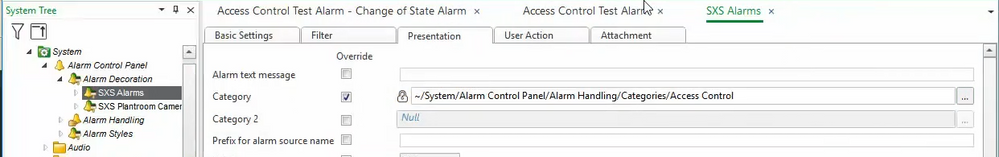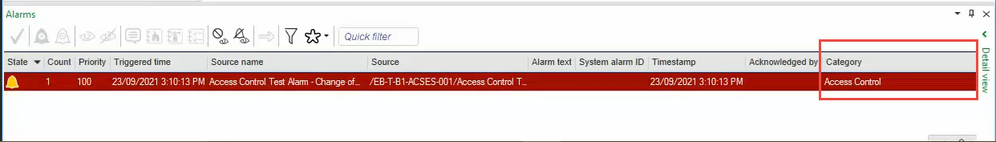Issue
Have an Alarm Category assigned to an Alarm but does not appear in the Alarm View
Product Line
EcoStruxure Building Operation
Environment
- Building Operation Enterprise Central
- Building Operation Enterprise Server
- Building Operation SmartX Servers
Cause
In this case, the system has an Alarm Decoration which is filtered on the server name and overriding ALL alarms associated with this server and hence is overriding the Alarm Category defined within the Alarm Handling.
Resolution
Option 1:
- Add the Alarm Category to the Alarm Decoration as shown in the screenshot below:
- Re-activate the alarm and the Alarm Category should now show in the Alarm View
Option 2:
- If the Alarm Decoration is not required, then delete the Alarm Decoration completely.