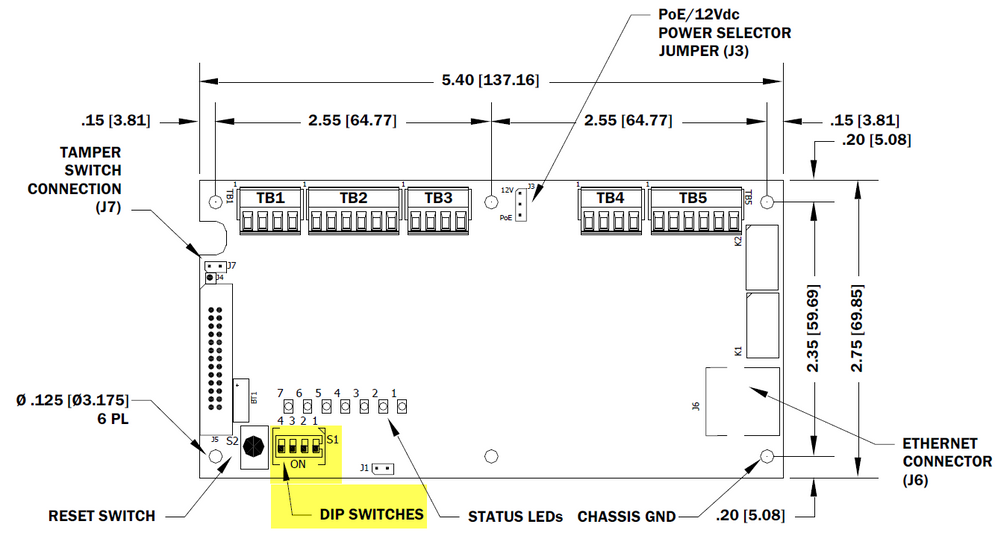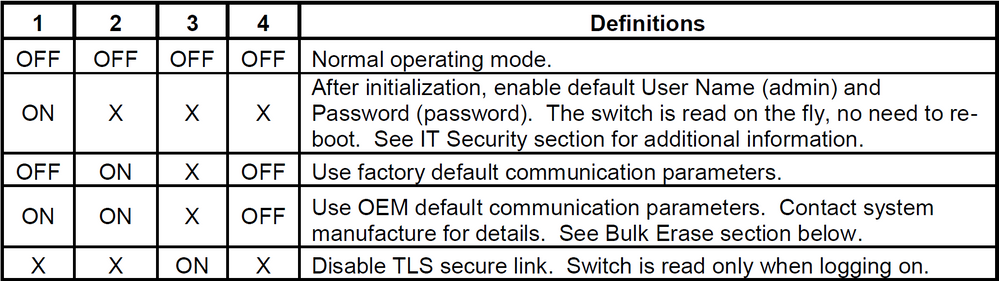Issue
Instructions needed to perform a Factory Reset for Upstream Mercury Controllers
Product Line
EcoStruxure Access Expert
Environment
Access Expert software Hosted V3
Warning
Hazard of Electric Shock: Remove all power from all devices before removing any covers or doors of the system. Disconnect power at the device and at the power source.
Electrostatic Discharge Required: Always discharge static electricity from your person by touching metal prior to handling any hardware. Failure to do so may result in damage to devices.
Potential for Data Loss: The steps detailed in the resolution of this article may result in a loss of critical data if not performed properly. Before beginning these steps, make sure all important data is backed up in the event of data loss. If you are unsure or unfamiliar with any complex steps detailed in this article, please contact Product Support for assistance.
Cause
Instruction steps are needed to reset Upstream Mercury controllers to Factory Default settings
Resolution
Bulk Erase Configuration Memory:
The bulk erase function can be used for the following purposes:
- Erase all configuration and cardholder database (sanitize board)
- Update OEM default parameters after OEM code has been changed
- Recover from database corruption causing the board to continuously reboot
Bulk Erase Steps (Factory Reset):
Do not remove power during steps 1-8
- Set S1 DIP switches to: 1 & 2 "ON", 3 & 4 "OFF" (see DIP switch location and diagram below)
- Apply power to the board
- Watch for LEDs 1 & 2 and 3 & 4 to alternately flash at a 0.5 second rate
- Within 10 seconds of powering up, change switches 1 or 2 to "OFF". If these switches are not changed, the board will power up using the OEM default communication parameters
- LED 2 will flash indicating that the configuration memory is being erased
- Full memory erase takes up to 60 seconds
- When complete, only LEDs 1 & 4 will flash for 8 seconds
- The board will reboot 8 seconds after LEDs 1 & 4 stop flashing (no LEDs are on during this time)
All other switch settings are unassigned and reserved for future use.
Factory Default Communication Parameters:
Network: static IP address: 192.168.0.251
Subnet Mask: 255.255.0.0
Default Gateway: 192.168.0.1
DNS Server: 192.168.0.1
Host port: IP server, no encryption, port 3001, communication address: 0